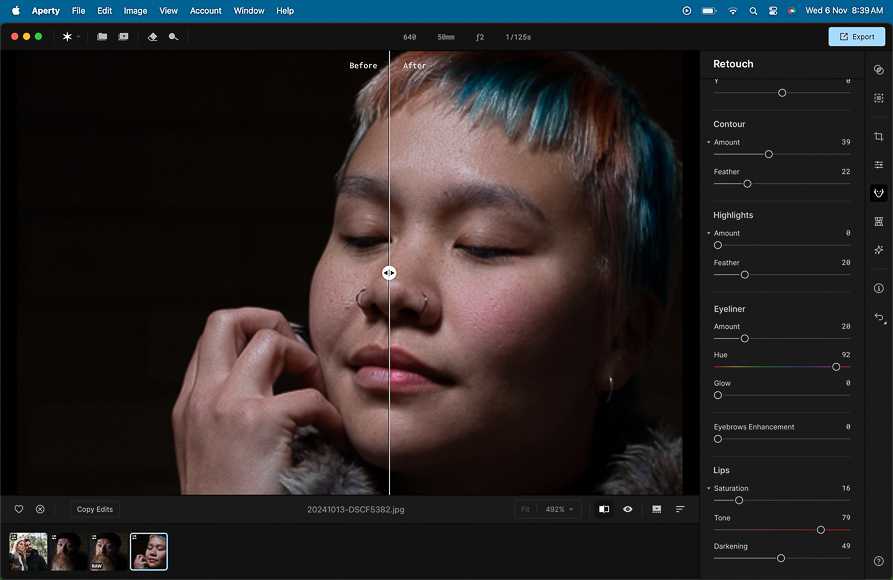
Check out our latest products
Do professional photographers use AI technology to optimise their workflows and create better images?
If so, how?
Those are the questions I’ll address in this post.
AI, or artificial intelligence, enables technology to perform various tasks without human intervention.
In photography, AI is being utilized by leading camera brands to enhance performance, while also being employed by prominent editing software brands to automate functions and improve efficiency.
The use of AI in professional photography is not without its risks. Public and client opinions on the use of AI in image creation remain divided, primarily due to a lack of understanding and awareness of the technology.
Professional photographers recognize the actual value of AI technology in enhancing outcomes, resolving frustrating problems, and boosting overall efficiency.
What is AI in Photography?
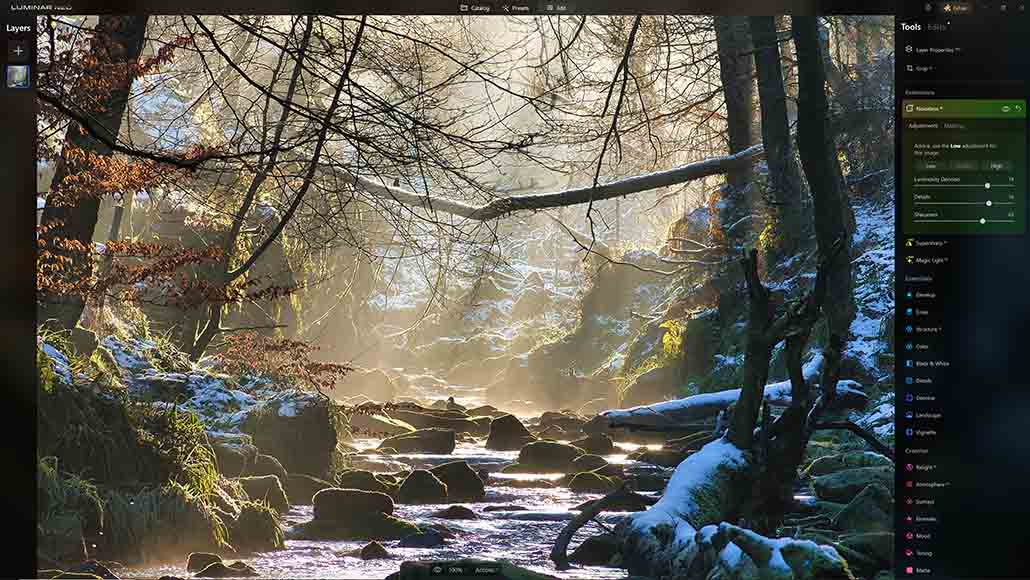
Artificial intelligence refers to computer systems designed to simulate human intelligence by performing tasks like learning, reasoning, problem-solving, and decision-making.
AI is currently a hot topic as businesses seek to leverage AI systems, tools, and technology to simplify, enhance, and streamline their existing workflows and processes.
Chatbots, online help assistants, Google search summaries, and translation tools all use AI to deliver quick and relatively accurate outcomes. It’s essential to note that many AI tools are still in the early stages of realizing their full potential.
AI is rapidly becoming a norm in our daily lives as we increasingly adopt and utilize technology across various devices, from desktops and laptops to smartphones, cars, and televisions.
As AI learning and technologies advance, we’re seeing it being used more and more in photographic applications, from image capture to editing outcomes.
The use of AI in photography is a natural evolution of in-camera technologies like subject detection and autofocus tracking.
On the post-processing side, AI can now handle tasks such as batch editing, removing unwanted elements, and adding atmospheric effects like fog or sunbursts.
Unfortunately, when it comes to photography and image creation, not all AI is good AI.
Some AI applications will generate images purely from text prompts, while others can place a person’s likeness on any body and in any imagined setting. The nefarious use of these applications is well documented.
The Pros and Cons of Using AI As A Professional Photographer
- Current generation technology
- Reliable and robust in-camera systems
- Time-saving workflow management
- Improved volume culling processes
- Dedicated software for pro genres
- AI-powered image optimization tools
- Divided public opinion
- AI chips will increase camera cost
- Misunderstanding of how AI is enhancing photography
- Questionable software not intended for photographers
Do Pro-Grade Cameras Have AI-Powered Features?


Given the increasing popularity and efficiency of AI technologies, it’s no surprise to learn that the current generation of digital cameras features a range of AI-based capabilities.
In recent years, leading camera brands have embraced AI learning to ‘train’ in-camera processors, which in turn deliver meaningful, efficient, and enhanced performance outcomes in key areas.
The two key areas where in-camera AI is most commonly used are focus performance and image optimization. Some cameras boast dual processing chips with one dedicated to such AI functions.
AI learning is used to create robust and reliable subject detection and tracking algorithms that can lock focus on humans, eyes, animals, cars, trains, and planes.
Beyond that, AI is being utilized to optimize image capture through in-body image stabilization, scene detection, computational high dynamic range (HDR) imaging, focus stacking, and in-camera image editing.
How Does AI Enhance Editing and Workflow?


Aside from in-camera AI technology, professional photographers are investing heavily in AI image editing and workflow management tools.
Professional photographers running a full-time business know that time is never on their side. And, they also know that time is money!
Any professional will tell you that the time spent on the job taking photos is negligible compared to the hours spent hunched over a computer screen managing and editing the final shots.
Large-scale event, wedding, and engagement photographers can capture thousands of images from a single job.
The same applies to commercial, portrait, and product photographers working to meet not only the client’s brief but also a deadline.
Time spent endlessly sorting, evaluating, grouping, and finally editing images is time that could have been spent in other areas of the business, such as attracting new clients.
If there’s an opportunity for a professional photographer to reduce time spent at a computer, taking that opportunity equates to cost savings.
Fortunately, there’s a lot happening in the AI-powered image editing and workflow management software sector these days. Let’s take a look at a few examples.
Imagen AI – Volume Image Handling


Imagen AI is an AI-powered workflow management and editing application that’s gaining a lot of attention from professional volume photographers.
It’s an all-purpose platform that provides an expanding range of AI-based tools to effortlessly select, cull, edit, and back up your photos while delivering efficiency at every step.
The central selling point for software like Imagen is the time saved by eliminating the need to manually handle, cull, and edit images. In effect, Imagen AI is much like an outsourced editor, just not a human one.
The software employs AI learning to study and replicate your grouping, culling, and editing style. You ‘feed’ Imagen with at least 3,000 of your edited images to train the software and develop a Personal AI Profile.
Imagen AI can then apply your editing profile or style to a new batch of unedited images and reliably deliver the finished product in no time at all.
Furthermore, Imagen has recently introduced a new AI Culling feature that automatically detects, selects, and groups images from a single shot based on image sharpness, facial expressions, duplication, and overall compositional quality.
Another notable feature of the new Culling system is the ability to preview your image edits during the culling process. Imagen will apply your AI Profile, or an alternative Profile, to your photos while you are fine-tuning the culling outcomes.
As part of AI Culling, Imagen also offers fast and reliable grouping and rating of images. What used to take event photographers days is now reliably completed within minutes.
Event photographers who capture thousands of images in a single day will save countless hours as Imagen groups and rates images based on your AI Profile and determining parameters.
Imagen AI and AI Culling are determined to address the pain points volume photographers experience. Check out our full review of Imagen AI here.
Image sorting, rating, grouping, and culling are time-consuming activities. For many professional event photographers, that time is better spent managing other areas of their business, such as expanding their client base.
Skylum Aperty – AI Portrait Editor


Skylum is a leading software development company creating AI-powered image editing and workflow management tools.
Aperty is a relatively new addition to Skylum’s portfolio, serving as a dedicated portrait photography editing tool. As we found in our full review, Aperty is a powerful and comprehensive next-gen portrait editing application.
Upon testing Aperty, I was amazed by its ability to quickly and effortlessly transform headshots and portraits into pro-grade shots.
Aperty offers pro photographers essential AI-powered tools, including skin toning, eye enhancement, teeth whitening, makeup application, and background bokeh.
What’s great about Skylum’s portrait app is the ability to fine-tune the outcomes, rather than simply letting the app make all the decisions.
Aperty utilizes AI learning to accurately smooth skin tones, optimize tonal values, and subtly enhance makeup. You can use sliders to adjust the strength of the application in every case.
Another element of Aperty is the ability to adjust or reshape a subject’s facial features. The Reshape function targets specific facial features, such as the nose, eyes, and mouth, or alters the shape of the entire face and even the body.
Professional portrait photographers or those working in commercial fashion settings would employ such a tool to fine-tune the overall image composition.
However, it’s a fine line between celebrating the subject’s proper form over reshaping them to look like someone else.
Skylum’s Aperty is an excellent example of AI-powered software targeting the professional photography genre.
Luminar Neo


Skylum’s Luminar Neo is fast becoming one of the most powerful AI-powered editing applications, gaining favor among professional photographers.
Luminar Neo is also a fantastic image editing and workflow management app, ideal for every skill level. It’s available as a subscription or via a one-time lifetime purchase.
Where Skylum’s Aperture is a dedicated portrait application, Luminar Neo is a comprehensive pro-grade editing solution that leverages AI learning to deliver efficient, reliable, and accurate editing results.
Professional photographers will appreciate the ability to use Luminar Neo as a standalone app or as a plugin with Adobe Photoshop and Lightroom.
Much like those traditional editing and image management platforms, Neo offers a holistic and customizable approach to importing, sorting, cataloging, and handling images before and after editing.
The level of AI-powered tools Neo offers is incredible. Generative tools such as GenExpand, GenSwap, and GenErase enable professional photographers to problem-solve after a shot.
GenExpand allows you to expand the borders of the original image, and the software engages its AI learning to literally fill in the blank or new space.
GenSwap enables you to remove an unwanted element or subject within an image and replace it with an AI-generated alternative. Finally, GenErase is a professional-grade tool that can effectively remove unwanted elements from a composition as though they had never been there to begin with.
Beyond those handy tools, Luminar Neo features a suite of AI tools, including CropAI, which automatically crops and straightens an image; EnhanceAI, an overall image enhancer; and SkyAI, which evaluates the image and replaces the sky with an AI-generated alternative.
The Skylum good times don’t end there as Neo offers AI tools dedicated to portraits (similar to the features found in Aperty), landscapes, and creative lighting applications.
Skylum also offers a range of Extensions that can be added to the core functionality of Neo. Some of the standout Extensions include HDR Merge, Focus Stacking, Panorama Stitching, and UpscaleAI.
Luminar Neo is proving to be one of the most comprehensive editing platforms with an ever-expanding range of AI-backed tools. Be sure to read our full review.
Topaz Gigapixel AI – Upscale To Your Heart’s Content


Topaz Labs is a US-based software development company creating class-leading AI-powered editing software.
One of the brand’s most popular editing applications is Topaz Photo AI 3 – a combination of Topaz’s DeNoise AI, Sharpen AI, and Gigapixel AI.
Topaz Photo AI is a one-stop solution for enhancing images to achieve optimal pro-grade quality and applications. As the name suggests, DeNoise is a dedicated tool that harnesses AI learning to evaluate a grainy, noisy image and correct pixel placement.
Check out our full review!
Likewise, Sharpen AI evaluates the image and looks for blurry foreground elements and subjects. The software intuitively refines pixel density and placement to create sharper edges and higher levels of detail.
While Topaz Photo AI is a clever solution, it’s not specifically designed for professional applications. However, pro photographers shooting commercial gigs would greatly benefit from Topaz’s Gigapixel AI app.
Gigapixel AI is available as a standalone product or as part of Topaz Photo AI, and its primary function is to upscale images by up to 16 times their original resolution.
While today’s full-frame and medium-format cameras already deliver high-resolution images, upscaling is sometimes necessary for commercial use.
Gigapixel AI analyzes the entire image and intelligently generates new pixels during enlargement, avoiding the softness or artifacts typically associated with upscaling.
One standout feature is Face Refinement, which detects faces in a photo and enhances facial features without sacrificing detail.
Topaz Photo AI and Gigapixel AI, when used as standalone apps, are compelling tools; however, they are not as fast as other apps and require a significant amount of computer processing power. Check out our full Gigapixel AI review.
What Is The Future For AI In Photography?


Given the current and growing trend of AI in a wide range of applications (not just photography), it is clear that AI is here to stay.
AI learning enables tech developers to gather data from real-life users to create and enhance AI-powered systems, processes, applications, and tools. In a way, we are all part of the AI machine.
But is AI more than just a ‘buzz’ word when it comes to photography? Brands are utilizing AI learning to enhance the performance of in-camera systems, including image stabilization, image quality, and autofocus capabilities.
For many, the AI-powered improvements to dedicated subject tracking are a game-changer.
Camera brands are now installing dedicated AI processing chips to run in parallel alongside a traditional processor. As a result, camera speed, performance, and output will continue to improve in tandem with sensor advancements—but that may come at a significantly higher cost.
Regarding AI-based software, we are just at the beginning of a technological revolution that will see AI functionality continue to evolve.
AI workflow management and image editing software have advanced significantly in just a few short years. The capacity to “set and forget” while your computer imports, sorts, culls, groups, and edits the image at the touch of a single button will dominate.
While the time and cost savings are measurable, professional photographers should always have the final say in determining when to use AI intervention.
To ensure high standards are maintained, photographers must closely watch and validate the software’s AI decision-making.
While public sentiment about AI is currently divided, it’s yet another technological advancement that we will likely become accustomed to.
Professional photographers have much to gain through embracing all that AI offers the industry. However, it should never come at the cost of authentic image creation or the freedom of creative expression—that is what makes visual artists stand out from the crowd.

![[2025 Upgraded] Retractable Car Charger, SUPERONE 69W Car Phone Charger with Cables Fast Charging, Gifts for Men Women Car Accessories for iPhone 16 15 14 13 12, Samsung, Black](https://i1.wp.com/m.media-amazon.com/images/I/61SaegZpsSL._AC_SL1500_.jpg?w=300&resize=300,300&ssl=1)



![[True Military-Grade] Car Phone Holder【2024 Stronger Suction & Clip】 Universal Cell Phone Holder for Car Mount for Dashboard Windshield Air Vent Long Arm Cell Phone Car Mount Thick Case,Black](https://i2.wp.com/m.media-amazon.com/images/I/715PBCuJezL._AC_SL1500_.jpg?w=300&resize=300,300&ssl=1)
![[エレコム] スマホショルダー ショルダーストラップ 肩掛け ストラップホールシート付属 丸紐 8mm P-STSDH2R08](https://i3.wp.com/m.media-amazon.com/images/I/51BMFf06pxL._AC_SL1500_.jpg?w=300&resize=300,300&ssl=1)







