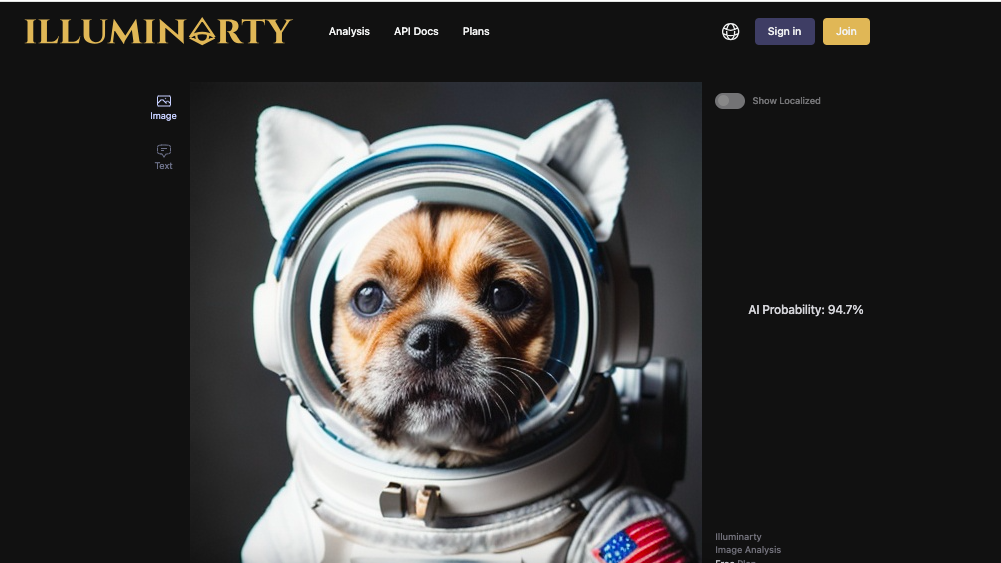
Check out our latest products
With so many fake profiles, fake news, and fake images, who knows what or who is real? One even begins to question their own existence, perhaps we are actually the main character in the Truman Show.
But wait—a good AI Image Detection app can swoop to the rescue and save us from this possible fake reality. These apps can give you a bearing on what’s real and what’s not.
However, we have encountered a new challenge: Can you rely on AI image detection apps to detect AI-created fakes?
I tried and tested a few of the leading AI image detection sites, and here’s what I found.
What is the Best AI Image Detection in 2025?
AI Image Detection is somewhat similar to plagiarism checks, which can verify whether the content used is original or stolen.
AI image detection is a complex task. It must run images through vigorous checks, analyzing metadata, comparing data, and performing pattern recognition.
This makes finding a reliable AI image detection app difficult. So I’ve put the hard yards in to see which can be trusted and which can’t.
I used three images, one of which I took myself, so I know it is an authentic photograph.
The second was one I created using an AI image generator, and the third was a photo I had taken in Vietnam, which I had painted and edited in Photoshop.
Read on to discover the results of my investigation.
Forensically Beta

- Extensive tools
- Easy to use
- Free
- Can use offline
- Has tutorials and explanations
- In-depth analysis
- Need an understanding of AI generation to use
Forensically Beta is a free tool. It describes itself as an AI magnifying glass. It’s capable of revealing details that are invisible to the naked eye.
Forensically Beta is an unbiased tool. It won’t lay down the law and declare an image fake. However, it will give you insights and clues to unravel the mystery and make your own decisions.
To get started, I uploaded an image onto Forensically Beata’s website. Once uploaded, I selected one of its AI analysis tools in the left-hand panel.
Forensically Beta offers a decent range of tools to analyze images and detect AI-generated content.
First, I used the clone detection tool to scan my image for repeat patterns and possible cloned areas.
Forensically Beta took a few moments to scan my image for repeat patterns and cloned areas, then presented a chart.
The next tool I used was the Error Level Analysis. This tool compresses the original image.
A recompressed image can highlight lighter or darker areas than the original. A difference in light is an indication that the image has been manipulated.
Other tools included are magnification, noise analysis, level sweep, luminance gradient, principal component analysis, Geo tags, metadata, thumbnail analysis, JPEG analysis, and string extraction.
Forensically Beta did a good job of detecting that my AI-generated image had a few oddities, and the Noise Analysis detected areas of inconsistent pixelation.
The Clone Detection tool found repeat patterning, which would have been difficult to detect without a thorough examination.
I found Forensically Beta’s interface easy to navigate and use. Its tools were impressive, and the results were delivered quickly.
However, this is not an AI app for the faint-hearted. To understand Forensically Beta’s results, you will need a certification in AI forensics, or at least a comprehensive knowledge of AI generation.
The daunting task of deciding if an image is fake or real lies in your hands. There will be no one but yourself to blame if you arrive at the wrong conclusion.
Illuminarty


- Quick
- Simple to navigate
- High Accuracy
- Free
Illuminarty combines various computer vision algorithms to discern if the content created is AI or genuinely human original.
Illumiarty’s website states that it aims to provide a stable and reliable service to forensic investigators.
It’s super easy to use; drop the image onto their webpage and away you go. I uploaded my three images and allowed Illuminarty to extract the conclusive data for me.
Okay, Illumiarty, how legitimate are my images? Are they real or fake?
I found Illuminarty to be a competent AI-generated detective; it gave me a 94.7% likelihood that the astronaut dog was AI-generated.
It informed me which AI generator created the image and which part of the image was generated.
Illuminarty has a high rate of success, another plus is that Illuminarty respects your privacy and will not share your information online.
Ghiro


- Free
- No advertisements
- Open source
- Confidential
- Downloadable
- Works offline
- Provides analysis data
- No conclusive verdict
- Not reliably accurate
Ghiro is an open-source AI app that anyone can use on the internet for free. Hang on, you can download it too.
Downloading the AI app allows you to access the image forensic tools when working offline.
One such tool is the ELA (Error Level Analysis) tool. This identifies areas of an image with differing compression levels.
A non-AI-generated image should have the same compression levels throughout the image. When compression levels vary, it indicates that there could have been AI modification.
I found Ghiro’s website to be a welcoming website that is easy and intuitive to use.
I uploaded my image from my desktop, and after uploading, I clicked the Analyze button.
Once clicked, a dashboard opens. Here, you will find the analysis results, including static Analysis, EXIF metadata extraction, Localization, Signature check, Error Analysis, and more.
I clicked on the ELA report and found the results were incorrect for two of the images.
The photo I took while travelling through Vietnam was flagged with ELA – different compression areas. However, the AI-generated image was not flagged.
The Photoshop image had extreme differences in compression levels. This wasn’t surprising considering it was a collage of different photos.
A signature match was found for my travel photo, even though it has never been uploaded online. When I ran a reverse Google image search, I found similar images but not my photo.
The open-source AI detection might not be reliable, but on the positive side, it keeps your data private.
To learn more about using Ghiro, the open-source platform, visit their website to view the documentary.
This will provide you with insights into their ethos and guidance on utilizing their forensic tools.
AI or Not


- Instant results
- Accurate
- Free version
- Detailed analysis provided
- Easy to use
This website is a smooth machine; drag and drop your image onto the canvas, and wait. But only for a few seconds—AI or Not provides an analysis almost instantly.
The conclusion I got was that the AI creation was most likely AI, the Photoshop image was most likely human, and my travel photo was human.
AI or Not can detect which AI app created the image. If this is important to you, AI or Not will let you know if the image was created by DALL·E, Stable Diffusion, Midjourney, etc.
If you are looking for a more detailed report, you can upgrade to one. You can enjoy a hundred AI or Not image checks a month on the upgraded plan.
This AI fake detection app passes with flying colors.
Fake Image Detector


- Free
- Fast results
- Easy to use
- Simple interface
- Inaccurate results
- Annoying pop-up ads
- Basic analysis
- No explanation
Fake Image Detector is enticing because it’s free, but unfortunately, what comes free is not always worth the time.
Although it can detect AI-generated images, it isn’t any more capable of AI generation detection than your average eight-year-old student.
I tested Fake Image Detector with my AI-generated image of an astronaut dog. It is improbable that a dog in an astronaut suit will be authentic.
Admittedly, it is possible that an eccentric person dressed a dog in an astronaut costume and then snapped the photo.
The second image I uploaded to Fake Image Detector was an AI-generated image of the lady hugging her dog.
To the human eye, familiar with AI-generated images, it’s possible to see that this image is a creation of AI.
However, Fake Image Detector failed the detection test, stating that both my AI images were authentic.
Another disadvantage of Fake Image Detector is that it doesn’t offer an analysis of its inaccurate conclusions, possibly because the results are not based on anything.
The only feedback it gives when it analyzes the image is ‘No Error Level Detected’ Or “Looks Like a Computer Generated or Modified Image”.
If you want a more in-depth analysis, use a different AI detection tool because Fake Image Detector won’t give you one.
You can upload as many images as you like for detection, which is a huge plus, if only Fake Image Detector knew how to detect if these images were AI-generated.
My advice is to use this AI tool if you don’t mind the lack of detailed explanation, the plethora of pop-up ads, and not being confident that Fake Image Detector can provide an accurate answer.
Foto Forensics


- In-depth information
- Free
- Provides tutorials
- Knowledge of the analysis needed
I hopped onto the FotoForensics website and found it smooth and easy to use.
However, the information FotoForensic provided was a little too in-depth for me to deduce if an image was fake or real.
There is no drag-and-drop option to upload an image, which is my favourite option. You can either upload an image to their website or share a URL to direct FotoForensic to an online image.
Once uploaded, FotoForensic is ready to rock. It offers decoding tools on the left-hand side of the uploaded image.
Digest is the first tool. I clicked Digest, and my image switched to a pixilated monochrome image.
Digest describes the image’s basic file digests and is used for file identification.
It gives Strings, Source, and Metadata information, including information on hidden pixels. Click on games, and your image will be divided into tiles, a little like a large block mosaic.
FotoForensic doesn’t offer a decisive verdict on whether an image is fake or real. Instead, you must use FotoForensics tutorials to decode the data it provides.
Interestingly, FotoForensics reports that 12,000 users have been banned. I’d better watch my step.
They also state that the number of unique images they have processed to date is close to 8 million.
FotoForensics lets you know when its website was last updated. Constant upgrades and updates are essential in the AI world, a fast-paced and ever-changing virtual landscape.
Unfortunately, without an in-depth understanding of AI fakes, it is difficult to determine if FotoForensics is a legitimate site.
Advanced AI Detection Tools
Whether illicit money transfer, access to business details, identity theft, or blackmail is the ultimate goal, deepfakes pose a significant security hazard.
Deepfake and fake detection have become a fundamental requirement for enhancing company security.
Free AI image detection websites are a dime a dozen, and their numbers grow daily.
However, if you want your image to be put through a rigorous check, you need to fork out the big bucks and use a top AI detection service.
Reality Defender and Truepic are two reputable AI tools that specialize in detecting AI-generated content.
Truepic specialises in industry and real estate images, ensuring AI reproductions don’t scam their clients.
Truepic relies on AI image analysis to see if an image is authentic. Metadata details ensure it was taken at the site and time stated.
On their website, they state that they provide a “trustworthy virtual inspection” by verifying the authenticity of photos and videos.
Reality Defender (I love this name) declares itself not only a fake detector but a deepfake detector. Sounds like they know what they are doing.
Reality Defender analyses voice, video, and images. Their AI instantly detects the likelihood of AI involvement in material generation.
Reality Defender’s AI detection is so advanced that it’s used by people for whom it’s crucial to know whether an image is a deepfake or an honest snap, such as those at CBS television and Visa. These guys aren’t messing around.
How to Detect AI-Generation with the Human Eye


If you don’t trust AI to do a good detection job, you can try the powers of human perception.
For now, AI is not perfect; it can create an image of a child juggling strawberries in a matter of seconds, but the child could have some oddities.
Perhaps the child has an extra finger, an extra hand, or a limb protruding from an unusual location on the body.
One of the easiest ways to detect AI-generated images by the human eye is to check for visual anomalies.
Look for unusual and inconsistent blurring, pixelation, or sharpness. AI can create errors when it comes to clarity.
A tell-tale sign that the image is an AI creation is unrealistic shadows. Unusual and impossible reflections are also quite common in AI generations.
Often, it’s very quick and easy to spot an AI generation, particularly if it includes animals or people. Hair is difficult to fake, and AI is known for creating extra or malformed digits.
Are there out-of-place blurs, fuzz, or sharpness in the image?
Odd poses are another giveaway, with limbs that end abruptly and overtly asymmetrical faces.
Check the perspective. Does it look real, or are there items in the scene that are out of proportion? AI throws out some interesting interpretations of dimensions when it renders in 3-D.
Repeat patterns or the same item repeated are another indication that the image could be an AI generation.
Last but possibly the one to try first is to run the image through a reverse image Google search. This will show if the image was snatched from the internet and rebooted into a ‘new’ AI generation.
AI is not shy when it comes to taking images from the internet and regurgitating them as its own.
Other images can appear to be obviously fake, but this doesn’t mean they’re AI-generated creations; they could have been created by a digital artist, not AI.
And remember, a lack of evidence doesn’t mean the crime didn’t happen; it’s still possible that the image was created by AI, just incredibly masterfully.
How to Fool AI Image Detection
On the other hand, maybe you’re researching AI image detection apps because you want to create an AI-generated image that fools the system.
If this is something you want to do, I can give you some secret tips on how to smuggle an AI-generated image past the gatekeepers.
To avoid AI detection, use visual camouflage techniques, which will help you bypass AI detection.
The techniques include overlaying patterns, disrupting visual consistency, and strategically placing objects within the image.
These techniques alter key visual markers that AI systems rely on, making it harder for the model to confidently identify the image as AI-generated.
It goes without saying that you should stay within legal and ethical bounds when trying to do this.
Conclusion
I wonder where the world will stand if it becomes possible to generate AI images that consistently deceive and evade AI detection security.
One could argue that there are two main uses for AI. The first is to create content, and the second is to detect whether some content has been AI-generated.
One is the creative force of AI, the second is AI with built-in detective capabilities.
AI detection will always be riding on AI generation’s tailcoat. As AI generation learns new techniques to create more convincing and realistic images, AI detection must also advance to detect these latest tricks.
Unfortunately, there will always be room for error. The data produced by most AI detection tools is not always conclusive.
This, I guess, is why many image forensic sites don’t make the final call on whether an image is AI-generated but instead provide the information for you to formulate your own verdict.
Which AI do you think is the smartest, the creator or the detector?
AI generators and AI detectors are trained daily. Yes, it is true; AI is smart, but to stay ahead of the game, it requires daily human maintenance.
Maybe a time will come when AI won’t need to interact with humans, but for now, it relies on us mortals to support, teach, and guide it—plus provide it with electricity.

![[2025 Upgraded] Retractable Car Charger, SUPERONE 69W Car Phone Charger with Cables Fast Charging, Gifts for Men Women Car Accessories for iPhone 16 15 14 13 12, Samsung, Black](https://i1.wp.com/m.media-amazon.com/images/I/61SaegZpsSL._AC_SL1500_.jpg?w=300&resize=300,300&ssl=1)



![[True Military-Grade] Car Phone Holder【2024 Stronger Suction & Clip】 Universal Cell Phone Holder for Car Mount for Dashboard Windshield Air Vent Long Arm Cell Phone Car Mount Thick Case,Black](https://i2.wp.com/m.media-amazon.com/images/I/715PBCuJezL._AC_SL1500_.jpg?w=300&resize=300,300&ssl=1)
![[エレコム] スマホショルダー ショルダーストラップ 肩掛け ストラップホールシート付属 丸紐 8mm P-STSDH2R08](https://i3.wp.com/m.media-amazon.com/images/I/51BMFf06pxL._AC_SL1500_.jpg?w=300&resize=300,300&ssl=1)







