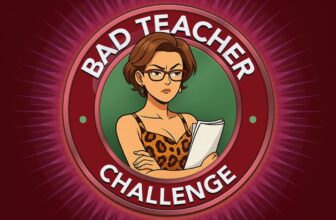Check out our latest products


In an era when AI-generated content is exploding and digital attribution is often overlooked, Adobe has launched a public beta for its Content Authenticity app. It’s a free tool designed to help creators securely attach attribution to their work.
The app allows photographers, artists, and other digital creators to embed Content Credentials directly into their files. It’s a form of secure metadata like signing a painting, but for digital content.


Why Attribution Matters More Than Ever
With generative AI rapidly reshaping how content gets made and shared, attribution has become even more important. Adobe is pitching this tool as a way to protect both the artistic integrity and the creator’s identity. The metadata is persistent, so it stays with your content even when it’s screenshotted or re-uploaded.
More importantly, it gives creators a way to say, “Don’t trAIn your AI on this.” There’s a specific tag for that in the credentials, which could matter more as opt-out laws and ethical standards continue to evolve.
Adobe has partnered with LinkedIn to bolster trust, integrating its “Verified on LinkedIn” feature into the app. This means creators can link their confirmed identity to their work, making it harder for others to falsely claim authorship. LinkedIn has also joined Adobe’s Content Authenticity Initiative (CAI), a coalition of over 4,500 members advocating for transparent attribution standards.


Key Features of the Content Authenticity App
After a private beta phase, Adobe has refined the tool based on creator feedback. Here’s what the public beta offers:
- Verified Identity & Social Links – Creators can attach their verified name (via LinkedIn) and connect social media profiles (Behance, Instagram, X, LinkedIn) to their work.
- Batch Processing – Apply Content Credentials to up to 50 JPG or PNG files at once, even if they weren’t created in Adobe apps. Support for video and audio is coming soon.
- AI Training Opt-Out – Creators can signal whether they allow or prohibit their work from being used to train AI models. Adobe emphasises that its own Firefly AI was trained only on licensed or public domain content, but this feature could help enforce future opt-out regulations.
- Durable Metadata – Credentials stay attached even if the image is screenshotted or reposted.
- Viewing & Inspecting Credentials – A Chrome extension and built-in Inspect tool let users check a file’s attribution and edit history (where available).


Positive Feedback
The beta version has had positive feedback already from photographers, with fashion and commercial photographer Obi Nzeribe saying, “The Adobe Content Authenticity app is a game changer towards a more creator-friendly internet, giving artists peace of mind by enabling us to attach important information about ourselves.
This sentiment was echoed by Benjamin Von Wong, who said, “This isn’t just about protecting art – it’s about protecting our shared reality. Invisible watermarks combined with secure metadata, unseen by the eye yet unmistakable to technology, are critical tools for preserving truth in an era of digital uncertainty.”


What’s Next?
Adobe plans deeper integration with Photoshop, Lightroom, and other Creative Cloud apps, making the Content Authenticity app a central hub for managing credentials. LinkedIn will also soon display Content Credentials directly on its platform via a “Cr” pin, allowing viewers to see verified attribution details.


While no system is foolproof, Adobe’s push for standardised attribution could be a step toward a fairer digital ecosystem, especially as AI continues to blur the lines between human-made and machine-generated content.

![[2025 Upgraded] Retractable Car Charger, SUPERONE 69W Car Phone Charger with Cables Fast Charging, Gifts for Men Women Car Accessories for iPhone 16 15 14 13 12, Samsung, Black](https://i1.wp.com/m.media-amazon.com/images/I/61SaegZpsSL._AC_SL1500_.jpg?w=300&resize=300,300&ssl=1)



![[True Military-Grade] Car Phone Holder【2024 Stronger Suction & Clip】 Universal Cell Phone Holder for Car Mount for Dashboard Windshield Air Vent Long Arm Cell Phone Car Mount Thick Case,Black](https://i2.wp.com/m.media-amazon.com/images/I/715PBCuJezL._AC_SL1500_.jpg?w=300&resize=300,300&ssl=1)
![[エレコム] スマホショルダー ショルダーストラップ 肩掛け ストラップホールシート付属 丸紐 8mm P-STSDH2R08](https://i3.wp.com/m.media-amazon.com/images/I/51BMFf06pxL._AC_SL1500_.jpg?w=300&resize=300,300&ssl=1)