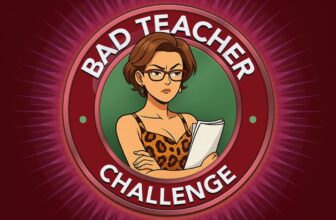Check out our latest products
The DJI Mavic is the all-around choice for midrange professional use, and now we get to witness the fourth version in all its splendor. Much like the 3 Pro that comes before it, the Mavic 4 Pro features a three-camera array on a sophisticated gimbal using Hasselblad color science to provide stunning photos and videos.
However, there are some new features that promise to make the $2,049 CDN Mavic 4 Pro even more powerful than before. But are these changes enough to justify upgrading to the latest version?

Let’s say that you read this review and watch our YouTube episode about the Mavic 4 Pro and decide with a resounding yes that you want to own one. Well, the fact is, the Mavic 4 Pro is one of the biggest victims of the current trade war brought about by American tariff policy. For the foreseeable future, the Mavic 4 Pro will not be available in the United States, which is a huge blow to one of the world’s most prolific drone consumer bases.
I suppose I will list the Mavic 4 Pro’s top speed as 90 KMH instead of MPH this time. For the rest of us international buyers, let us proceed further into the technology that the Mavic 4 Pro brings to the table.

DJI Mavic 4 Pro Review: The Cameras
The biggest change to the Mavic 4 Pro is a brand new gimbal design that houses the three cameras. With a flick of a switch, the gimbal can turn 90 degrees sideways to give full-width vertical video. This on its own isn’t revolutionary, but the gimbal can also smoothly rotate the cameras to provide “Dutch tilts” or smoothly spin the entire horizon while recording video clips. This allows for some mind-bending scenes that deeply immerse the viewer into the scene. The new gimbal design reminds me of a WW2 ball-mount turret but provides a larger amount of coverage. For example, the gimbal can now be pointed upwards from the horizon to around 70 degrees, and also provides more movement without running into the limits of the gimbal traverse than previous versions. This extra coverage allows for more dynamic tracking shots of subjects above or below the drone before the gimbal reaches its limitations.


The main camera is a four-thirds sensor, but DJI has upped the resolution to a claimed 100 megapixels. Now, this is very likely a 25-megapixel sensor in a quad-bayer format that allows for a 100-megapixel image to be recorded, much like a smartphone would do.
For photography, we found that the images shot at 100 megapixels provide ever-so-slightly more resolution than the 25 megapixel ones, so you now have the option to shoot both. In lower-light situations, the camera sticks to 25 megapixels only to keep the noise levels under control. More importantly, the new main camera now sports a 28mm full-frame equivalent camera with an f/2 aperture. Twice the light from the previous camera will certainly aid in the low-light performance of the Mavic 4 Pro, and the aperture can be stopped down to f/11 when light needs to be cut. This camera supports 4Kp60 and is the only one that can also do 4Kp120 video modes.



The second camera is a 70mm full-frame equivalent lens that is unchanged from the Mavic 3 Pro. This is a 48-megapixel Type 1/1.3 sized sensor which has a fixed f/2.8 aperture. We’ve seen this image quality before, and the video results are decent, but the photo results end up looking very much like a smartphone. The third and final camera is the same 168mm full-frame equivalent focal length as before. However, the sensor is upgraded to a 50-megapixel type 1/1.5 sized sensor with a fixed f/2.8 aperture, which is slightly brighter than its predecessor.

We also see an improvement in the focusing capabilities of the Mavic 4 Pro and the ranges at which they are effective. The extended flexibility of the gimbal allows the camera to track subjects even when the angle to the drone is more exaggerated. It can pick up vehicles from around 200 meters away and follow them perfectly as the drone rushes in. We also see improvement when objects come between your subject and the drone. Tracking shots of me walking past, while trees and bushes blocked the view, worked perfectly. The Mavic 4 Pro did a much better job of following me the entire time and ignoring any distractions.

DJI Mavic 4 Pro Review: The Accessories
There is a new BWX-341 series battery, which now gives us flight times up to 51 minutes. We tested the Pro kit, which gives us three batteries and a Mavic 4 Pro Parallel Charging Hub. This hub can use a faster mini SDC port to charge a single battery in 43 minutes or all three batteries in 90 minutes. There is also a two-way USB-C port that can charge at a somewhat slower rate. If your batteries have various levels of charge, the hub can bring the lowest one up to the level of the other and then charge all three simultaneously. It can also transfer the power from the two lowest batteries to maximize flight time on the third battery, even when external power isn’t available. You can even use the battery hub and loaded batteries as a power bank to provide 100 watts of power for external devices.



There is also a new RC2 Pro remote that features a brighter screen that articulates out and away from the controls. By far, the biggest convenience is the fact that the joysticks do not need to be removed and stowed every time you pack up the remote, as it now folds them neatly under the display. You can also flip the screen vertically, which automatically flips the drone’s gimbal vertically. The new remote touts a four-hour life span on the internal battery, and the screen also displays up to 10-bit video quality natively.


Connectivity is also improved with the capability to now transmit 10-bit HDR footage wirelessly from up to 30km away using the O3+ transmission system. This is especially impressive now that the Mavic 4 Pro can go up to 40km away as a maximum range. You can also transfer the contents of the drone using WiFi without having to even remove the drone from the camera bag. Transferring will simply activate the drone for connecting purposes without obviously engaging the flight controls.

DJI Mavic 4 Pro Review: Collision Avoidance
Flying a drone has never been easier. With the advent of more advanced GPS assistance and sophisticated collision avoidance systems, the likelihood of a crash is reduced. However, all this extra protection can, in some cases, make the pilot even more bold, attempting more difficult and dangerous maneuvers, relying on the built-in protection to keep their investment safe. For our testing, we flew the drone through some dense forested areas to see if the improved Mavic 4 Pro could survive.
There are now six fisheye-lensed cameras that can see in all directions. The Mavic 4 Pro uses these cameras to visually detect approaching objects and take appropriate actions. The Mavic 4 Pro also uses a front-mounted LiDAR to assess ranges.

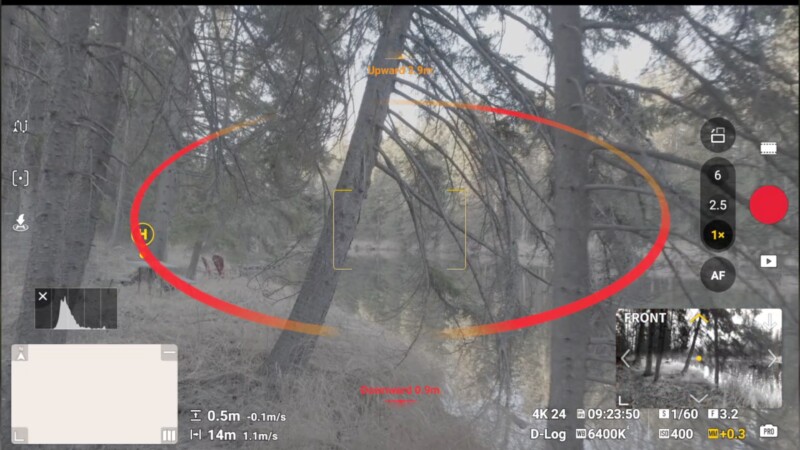
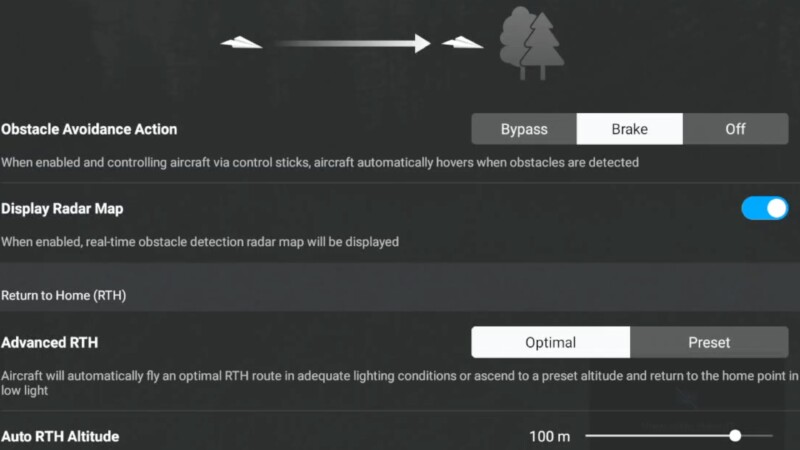
I am not an experienced pilot by any stretch, and even I found myself flying the drone through some very tight thickets and cramped spaces without any issue. The Mavic 4 Pro can be set to stop when detecting close objects or to smartly weave around said objects while moving. None of this is new, of course, but the accuracy with which the Mavic 4 Pro can protect itself, especially in near darkness, is improved. We flew the drone through some very tight spaces, and the cameras reliably detected twigs, branches, and even wispy stalks of grass.
We also flew the Mavic 4 Pro over and through tree tops in almost complete darkness. I could not see the drone or the trees, save for the blinking LED lights on the wings, but the drone would reliably stop before hitting branches and it allowed us to find an optimal “tunnel” with which to do a tracking shot safely. As nerve-wracking as the experience was, the Mavic 4 Pro truly impressed with its low-light collision avoidance skills. It’s important to note that while the system can still work down to 0.1 LUX, the drone must rely on its LiDAR exclusively in the dark, so you will want to avoid strafing the drone or reversing in these situations.

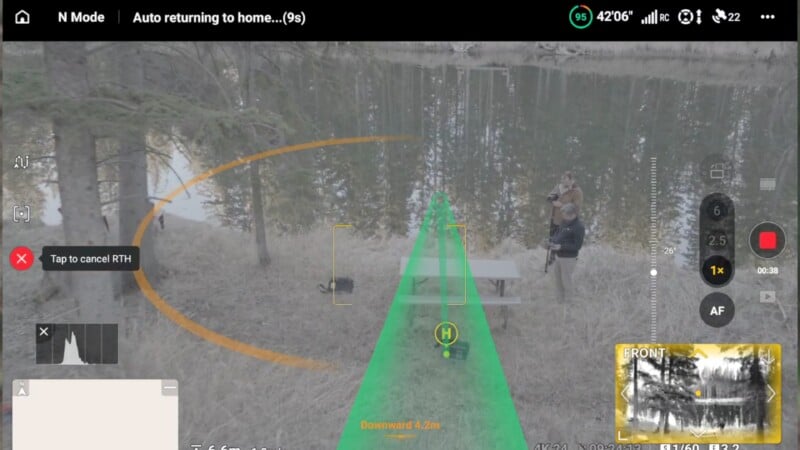
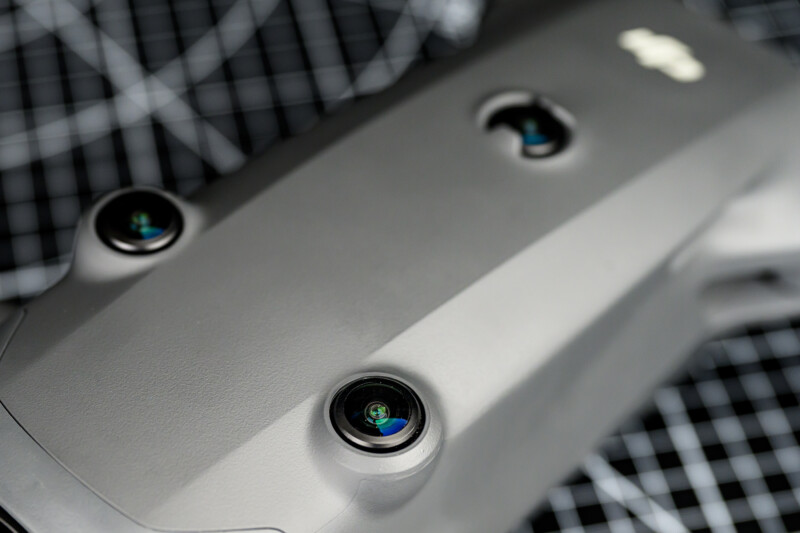
DJI Mavic 4 Pro Review: The Video Capabilities
The Mavic 4 Pro is capable of recording a wide variety of resolutions, frame rates, and compression schemes, with the larger four-thirds sensor of the main camera giving the most options. With that camera, up to 6Kp60 and 4Kp120 can be captured. The telephoto cameras are more limited, being capped at 4Kp60. The video can be recorded in H.265 with variable bit rate for smaller files, with the potential for motion compression issues, or All-I with massive files but with the highest compression quality. Interestingly, neither ProRes nor ProRes RAW recording is available, which may mean a paid upgrade or a “cinema” version may be forthcoming.

For maximum dynamic range, the D-Log profile captures a very impressive amount of information in the shadows and highlights. The Mavic’s default metering does tend to slightly underexpose D-Log, which can lead to a noisy image, so it’s a good idea to apply a bit of overexposure if your highlights permit it. The D-Log M profile found in many of DJI’s consumer products, like the Mini drones and Pocket 3 cameras, is also available here, but it should only be used when matching footage with those cameras, as the dynamic range is much more limited than standard D-Log. Video can also be shot in DJI’s standard profile, which is punchy and saturated, or in HLG for simple playback on HDR displays.


The 6K footage from the main camera is extremely detailed, and this evaluation also applies to the 4K recordings up to 60p, which are oversampled. Unfortunately, 4Kp120 incurs a significant crop with a corresponding drop in detail and an increase in noise. I would stick to 60p and lower if at all possible.
Obviously, the smaller sensors and slower lenses of the telephoto cameras mean there is a noticeable drop in quality from the main camera when using these, but the creative flexibility offered by the tighter field of view will be worth the image quality trade-offs in many situations.
Simply put, the video quality from the Mavic 4 Pro is the best I’ve seen from any drone short of the Inspire 3, and a significant step forward for the Mavic line. If you have an interest in capturing professional aerial footage, this is the clear choice right now.
DJI Mavic 4 Pro Review: Incremental, But Welcome, Improvements
The overall improvements to the Mavic 4 Pro are largely incremental over its predecessor. However, my statement is less an indictment of the Mavic 4 Pro, but rather more of a praise for the Mavic 3 Pro.
Long gone are the days when drones were prone to crashes and complicated to fly, as we have benefited from modern, easy-to-fly drones for quite a few years now. What the Mavic 4 Pro does so well is to steadily improve almost every aspect of the Mavic 3 Pro. Better battery life, longer flight times, increased range, and better light gathering in most of the cameras. It does what the Mavic 3 Pro does, just with a little more safety, better autofocusing, and some creative freedom with the new gimbal design. Once again, DJI gives us a professional product that is practical and effective for the working drone pilot.
Are There Alternatives?
It’s fair to say that DJI has an almost complete Monopoly on the drone market. You can go much more expensive with the Inspire series if you need maximum image quality and a more stable platform. Otherwise, you are looking at the more consumer-grade offerings that sit below the amateur 250-gram limit. I love the DJI Flip, but its capabilities are well below the Mavic series. Like it or not, the Mavic 4 Pro sits on its own.
Should You Buy It?
Yes. If you are a professional pilot looking for an under $3,000 CDN mid-range option, the DJI Mavic 4 Pro is the best choice.

![[2025 Upgraded] Retractable Car Charger, SUPERONE 69W Car Phone Charger with Cables Fast Charging, Gifts for Men Women Car Accessories for iPhone 16 15 14 13 12, Samsung, Black](https://i1.wp.com/m.media-amazon.com/images/I/61SaegZpsSL._AC_SL1500_.jpg?w=300&resize=300,300&ssl=1)



![[True Military-Grade] Car Phone Holder【2024 Stronger Suction & Clip】 Universal Cell Phone Holder for Car Mount for Dashboard Windshield Air Vent Long Arm Cell Phone Car Mount Thick Case,Black](https://i2.wp.com/m.media-amazon.com/images/I/715PBCuJezL._AC_SL1500_.jpg?w=300&resize=300,300&ssl=1)
![[エレコム] スマホショルダー ショルダーストラップ 肩掛け ストラップホールシート付属 丸紐 8mm P-STSDH2R08](https://i3.wp.com/m.media-amazon.com/images/I/51BMFf06pxL._AC_SL1500_.jpg?w=300&resize=300,300&ssl=1)