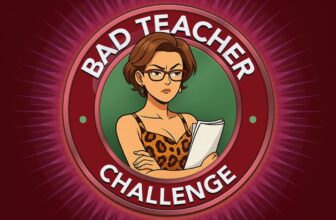Check out our latest products
Aside from the low-cost ink, the ET-2980 doesn’t offer much in the way of features. (That’s not a criticism. The low-cost ink by itself largely justifies the printer’s price.) In particular, the paper handling is suitable for only light-to-medium-duty printing and strictly light-duty scanning, even by home and home office standards.
For printing, the ET-2980 is limited to a single rear 100-sheet paper tray, automatic duplexing (two-sided printing), and the ability to handle up to legal-size paper. If you want to keep paper refills down to once a week, the tray’s capacity translates to a maximum of 400 pages per month. Epson pegs the recommended maximum at 800, which works out to 40 pages per day (assuming 20 work days per month), and is about right if you print mostly in duplex, counting each side of the paper as one page. However, note that the company also claims the printer comes with enough ink for up to three years, with a footnote that says the number is based on 125 pages per month, or a little more than six pages per day on average.

(Credit: M. David Stone)
For scanning and copying, the paper handling is limited to placing up to A4 or US letter-size pages by hand on the 8.5-by-11.7-inch flatbed. This can quickly get tiresome if you need to scan many documents longer than a page or two, particularly with duplex documents. For those who rarely scan or copy anything, however, having the flatbed can be a welcome convenience for those times when you need it, especially for scanning just a page or two.
Physical setup is typical for a tank-based inkjet. The ET-2980 measures 7.4 by 14.8 by 13.7 inches and weighs just 11.5 pounds, making it easy to unpack and find room for. As usual, the bottles for the cyan, yellow, magenta, and black ink are keyed so you can’t pour the ink into the wrong tanks. Once the ink is loaded, messages on the 1.44-inch front panel LCD will guide you through a semi-automated alignment routine: printing an alignment page, waiting for you to place it on the scanner, and then scanning the page to complete the alignment.

(Credit: M. David Stone)
Software installation is also straightforward. Simply follow the instructions in the Quick Start guide to go to the Epson website, then download the recommended software package. The installation routine is mostly automated, leaving little to do beyond choosing either USB or Wi-Fi for the connection. For mobile printing and scanning, you can also download the Epson Smart Panel app to your iOS or Android devices. The app can connect either through your network, if you connected the printer to it, or via Wi-Fi Direct.
Also note that if you connect the printer by Wi-Fi to your internet-connected network, you can take advantage of Epson Connect, which adds the ability to print over the internet from any location.

(Credit: M. David Stone)
Epson says the ET-2980 comes with enough ink to print 6,600 standard mono pages and 5,500 standard four-color pages. After that, the ink cost per page works out to 0.26 cent per mono page and 0.95 cent per color page, based on the claimed yield and prices at this writing. When comparing printer prices, be sure to take both of these factors into account. As we discuss in How to Save Money on Your Next Printer, it’s important to make your comparisons based on the total cost of ownership—running cost plus initial cost—rather than focusing on either part of that equation alone.
Get Our Best Stories!

All the Latest Tech, Tested by Our Experts
By clicking Sign Me Up, you confirm you are 16+ and agree to our Terms of Use and Privacy Policy.
Thanks for signing up!
Your subscription has been confirmed. Keep an eye on your inbox!

![[2025 Upgraded] Retractable Car Charger, SUPERONE 69W Car Phone Charger with Cables Fast Charging, Gifts for Men Women Car Accessories for iPhone 16 15 14 13 12, Samsung, Black](https://i1.wp.com/m.media-amazon.com/images/I/61SaegZpsSL._AC_SL1500_.jpg?w=300&resize=300,300&ssl=1)




![[True Military-Grade] Car Phone Holder【2024 Stronger Suction & Clip】 Universal Cell Phone Holder for Car Mount for Dashboard Windshield Air Vent Long Arm Cell Phone Car Mount Thick Case,Black](https://i2.wp.com/m.media-amazon.com/images/I/715PBCuJezL._AC_SL1500_.jpg?w=300&resize=300,300&ssl=1)
![[エレコム] スマホショルダー ショルダーストラップ 肩掛け ストラップホールシート付属 丸紐 8mm P-STSDH2R08](https://i3.wp.com/m.media-amazon.com/images/I/51BMFf06pxL._AC_SL1500_.jpg?w=300&resize=300,300&ssl=1)