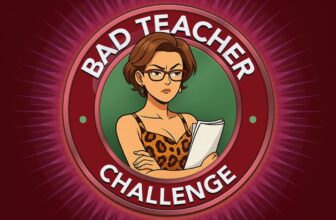Check out our latest products
What if you could step inside your footage and feel like you’re actually there? Apple’s Immersive Video workflow and format for the Vision Pro, paired with Blackmagic’s new URSA Cine Immersive camera, promises exactly that—an unprecedented leap beyond traditional filmmaking into truly spatial storytelling. We took a close look at this revolutionary workflow, from capture to color grading, to see how it could change the way filmmakers craft stories for the screen—and beyond.
Blackmagic’s URSA Cine Immersive has staggering specs. It has two 8k sensors running at 90 frames per second. A typical 4k camera running at 24 frames per second processes 212 million pixels every second. The URSA Cine Immersive processes 10575 million pixels each second!

To understand why such a camera exists, you first need to understand the platform which it is designed to service.
The Apple Vision Pro
In Apple’s own words, the Vision Pro is a spatial computer. It allows you to do things like watch movies on a screen as big as your house, interact with apps like they’re a physical object in your room, or work on a plane without feeling like you are trapped in a cupboard. All very cool, but we’re focusing on the Vision Pro purely as a device for consuming entertainment.

The Vision Pro supports a wide variety of media formats. We’re specifically interested in Apple Immersive Video, a 180-degree stereoscopic video format designed specifically for the Vision Pro. It’s unlike any other format you might have experienced. Whereas traditional 2D media allows you to feel emotionally present, Immersive media allows you to feel physically present.
To achieve that level of realism, the visual experience is designed to match and in some cases exceed the capabilities of human vision. There are two key specs that make this possible.
First, it all starts with the Vision Pro’s displays, which have the highest pixel density of any OLED display. 54 Vision Pro pixels fit in a single iPhone 16 pixel. That pixel density is important, as visible pixels would break the feeling of immersion.
Second, it’s commonly accepted that human vision tops out at around 70 – 80 frames per second. Anything beyond that is imperceptible. Therefore, Immersive video runs at 90 frames per second.
The Blackmagic URSA Cine Immersive
Acquisition needs to meet the demands of the display system. This brings us full circle back to the URSA Cine Immersive.


When compared to traditional 4K DCI DCI capture, Apple Immersive Video has approximately 5x more pixels, 3x the frame rate, and then finally multiply everything by 2 because it’s stereoscopic. That’s over 30 times the data rate!

Many previous stereo capture systems were complex. Some required two cameras and used large, complex rigs. That complication continued into post-production as each camera produced its own separate files that must be synchronised and re-projected into a common format.
This added complexity to the post-production process but also degraded the image. It’s similar to the generational loss that happens when re-encoding video files. Each time you touch the image, artefacts are introduced that compound until the final image is delivered.
On the other hand, the workflow with the URSA Cine Immersive and DaVinci Resolve is much simpler and requires fewer workflow steps.

How the immersive video shooting & workflow works
The URSA Cine Immersive captures a separate fisheye image for each eye.

The term ‘Lens Space’ is used to refer to an image in the native format as captured by the lens. Most 180 or 360 cameras also use fish-eye lenses. However, at some point before the image is distributed, it is converted from the camera’s ‘Lens Space’ into a common format like Equirectangular (also known as LatLong).
That’s not the case with Apple Immersive Video though! Would it surprise you to know that the finished image is delivered to the Vision Pro in lens space? A finished Apple Immersive Video contains the original fish-eye images captured by the camera’s two lenses and sensors. There are two main reasons why:
- Lens Space is incredibly well suited for 180-degree images as it naturally preserves the greatest amount of detail in the centre of the image and naturally compresses the image towards the edge. When watching Immersive, the majority of your time will be spent looking directly ahead where least compression is applied. But with 8k per eye, there is still an incredible amount of detail even when you look directly at the edge of the image.
- Converting the image from one format to another can be inefficient. A small detail at the edge of the image in Lens Space that occupies a few pixels, when re-projected to LatLong, could expand to occupy many pixels, especially at the poles. Conversely, a detail in the middle of a Lens Space image when reprojected to LatLong would no longer benefit from the extra resolution found in the centre of the image.


The goal of Apple Immersive Video is to present the highest fidelity experience possible. That’s why images shot for Immersive are preserved in their native Lens Space all the way through to the Vision Pro, where the images are re-projected for the first and only time.
The metadata revolution
To work together on a stereoscopic camera, each lens and sensor must be profiled so minor discrepancies can be corrected when the image is finally reprojected. This is especially important when you are attempting to deliver quality that mimics human vision.
Remember that re-projection only happens once, on the Vision Pro. When the camera records, it embeds its factory calibration into that Blackmagic RAW file as metadata so that it can be read by DaVinci Resolve. When you render out your Immersive video file from DaVinci Resolve, it embeds the camera’s calibration metadata into the video file that will get played on your Vision Pro. Because more than one camera might be used on a shoot, DaVinci Resolve actually embeds separate metadata for every single clip in the Immersive timeline.
When you play back that file on your Vision Pro, it is dynamically unwrapping and re-projecting every single clip with its own metadata.
Herein lies one of Blackmagic and Apple’s greatest innovations in the immersive video workflow – all of this happens automatically and without user intervention, thus removing one of the biggest friction points in legacy stereoscopic production workflows.

Our impression of the immersive video workflow
It’s hard to describe the Apple Immersive experience. It’s something that you have to experience yourself. If you’ve not tried a Vision Pro, ask a friend, or go visit an Apple Store (click here to book a demo) and watch your way through Apple’s growing library of Immersive content.

It’s not just exciting for consumers, it’s also incredibly exciting for filmmakers because it represents one of the biggest leaps in filmmaking technology that we’ve seen for a while. Like the invention of the cut or the advent of sync sound, technological innovations have a tendency to shape the way stories are told.
We’re on the cusp of another revolution. Some of our 2D storytelling techniques won’t work in this medium. But there are new techniques that have already been discovered and there’s yet more to be discovered, maybe by yourself.
Learn more
If you’d like to learn more about the URSA Cine Immersive and the Apple Vision Pro, please watch our full video where we…
- Talk about the creative considerations required when producing Immersive content.
- Tour the URSA Cine Immersive.
- Go on a test shoot with a crew and model.
- Demonstrate the editing and colour grading workflow in DaVinci Resolve.
- Show you how to use the Apple Immersive Video Utility to load Immersive videos onto your Vision Pro.
Editors note: Watch the CineD interview about the Blackmagic URSA Cine Immersive workflow
In case you missed it, we ran an interview with Blackmagic Design at NAB 2025 about the new camera and the workflow:
Immersive Filmmaker interviews: D-Day: The Camera Soldier and Bono – Stories of Surrender
Recently, we published video interviews with the filmmakers behind the new Apple Vision Pro productions “Bono – Stories of Surrender” (Elad Offer, link here) and “D-Day: The Camera Soldier” (Victor Agulhon, link here). These interviews provide insights into the filmmaking process in this emerging immersive medium.
Have you tried immersive video yet? We’re curious- do you think this is the future of filmmaking, or just another passing tech trend? Let us know what you think in the comments below!

![[2025 Upgraded] Retractable Car Charger, SUPERONE 69W Car Phone Charger with Cables Fast Charging, Gifts for Men Women Car Accessories for iPhone 16 15 14 13 12, Samsung, Black](https://i1.wp.com/m.media-amazon.com/images/I/61SaegZpsSL._AC_SL1500_.jpg?w=300&resize=300,300&ssl=1)



![[True Military-Grade] Car Phone Holder【2024 Stronger Suction & Clip】 Universal Cell Phone Holder for Car Mount for Dashboard Windshield Air Vent Long Arm Cell Phone Car Mount Thick Case,Black](https://i2.wp.com/m.media-amazon.com/images/I/715PBCuJezL._AC_SL1500_.jpg?w=300&resize=300,300&ssl=1)
![[エレコム] スマホショルダー ショルダーストラップ 肩掛け ストラップホールシート付属 丸紐 8mm P-STSDH2R08](https://i3.wp.com/m.media-amazon.com/images/I/51BMFf06pxL._AC_SL1500_.jpg?w=300&resize=300,300&ssl=1)