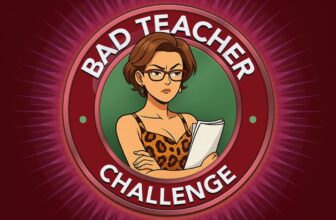Check out our latest products
Social media is a key component of any marketing strategy.
Whether you’re setting up an e-shop, starting a photography business, or becoming an influencer, this article is here to help.
Anyone can set up a social media profile, but it’s not easy to make it stand out and get people to follow you and engage with your content. This is especially true if you don’t have a background in marketing or design.
You also need your content to be consistent and reflect your brand’s style and values.
Canva has always been a good platform to help out with this task. However, its new AI features make things easier and more efficient than ever.
In this article, I’ll tell you how to use Canva’s AI features to improve your social media presence in no time.
How to Create Eye-Catching Posts Using Canva AI Tools
Canva is packed with AI tools that enhance the quality of your designs and streamline your workflow.
Some of them are only for Pro and Team accounts, but many are also available for free. I’ll let you know which is which as we go along.
Using these tools, you’ll generate scroll-stopping content, and you’ll be able to keep a consistent look across your feed so that your followers can recognize your brand.
Are you ready to dive in? Let’s get started.
Design your post with Magic Design

Canva has always offered thousands of templates to spark your creativity, but choosing the right one can take a lot of time. And more often than not, you’re left second-guessing your choice.
Now, you can use Magic Design to ensure you start off on the right foot. Magic Design is a text-to-design AI generator that will create the perfect template for your next post.
All you need to do is describe the type of content you want. Start by including the format and platform, for example, Instagram Stories.
Then, describe how you want the post to be—let’s say, an eye-catching promo to showcase a new product.
Lastly, add some context about your account.
In the end, your prompt should be something like, “A colorful and trendy Instagram Story to announce the launch of a new organic skincare product for a vegan e-shop.”
You can also choose the platform and format from the options present in the prompt bar. Whether you find them present or not depends on how you reached the Magic Design studio. I find this a bit confusing; I hope they streamline this in future updates.


Now, click on Generate Design and let the magic happen.
Browse the generated templates and find one that you like. You can generate more if you can’t find anything you like, or choose one and ask for refinements like changing the colors and images.
One of the amazing features in Magic Design is that you can upload a photo, and it will include it in all the designs. Also, it will adapt the design’s color palette to match the colors present in the photo.
Keep in mind that you can try Magic Design for free, but you’ll only get 10 designs. If you get the Pro version, you can use it up to 100 times per day.
Also, if you have a Pro account, you can set the colors of your brand so that Magic Design generates the templates only with that color palette.
Use Canva’s AI generators for media content
Once you have your design, you can add photos and videos to enhance it.
If you have your own content, that’s great. But maybe you haven’t got the budget or the time to produce it?
Before generative AI, you would have to spend hours browsing through the stock media library, finding something you liked.
Not just that, you would also have to use images and videos that anyone else can use, possibly even your direct competitor. This would never make your brand stand out.
Now, you can generate unique content using the Canva Image Generator and Video Generator. These AI-powered tools only require you to type a description of what you want, and they’ll generate the visual content.


The AI image generator lets you choose from a variety of styles and a few different formats. If you can’t find the right format, you can resize it later, so there’s no need to worry.
You’ll get four different variations on each try. Keep in mind that every attempt will cost you one credit. The free trial will only give you a few credits to try the feature, but the Pro account gives you 500 per month.
It’s also possible to choose one of the generated images and make specific changes if you like the overall image.
To give you a few examples, you can change a male character for a female one, or change the ambience to midday instead of sunset.
The AI video generator is still relatively new and doesn’t offer as many options. At this time, you can only generate landscape-oriented videos.
However, placed on a well-designed template, it can still create eye-catching content for your Reels and Stories.
You can even generate new content from your own media. Let’s say you want to let people know you’ve released a new video on your YouTube channel.
Well, you can use the Canva AI Highlight generator to make a short clip with the highlights of your video to share on TikTok or Instagram.
Edit your content with Magic Studio
Whether you’re using your own content, AI-generated content, or even a stock photo, you can use AI-powered editing tools on Canva.
These tools can either customize the images to look exactly as you want them or polish them up to achieve a more professional look.


When you select an image on your design, you can open the Edit panel on the left. At the top of the panel, you’ll have the Magic Studio section. These are the AI tools you’ll find.
AI Background Remover – Ideal for e-commerce shots or isolating elements to create a composite design.
AI Background Generator – If you don’t want to isolate your subject, but you want to replace the background with something new, this is the tool you want.
Magic Eraser – This AI-powered tool helps you remove any unwanted elements.
Magic Grab – This fantastic tool lets you move elements inside the picture. Simply select them and reposition them. The generative AI will cover the empty space you left when moving the object.
Magic Edit – This is a text-to-image generator that lets you replace elements in the picture or add new ones. Is your subject holding a pencil, but you want it to be a magic wand? No problem!
Magic Expand – This AI generative tool will fill any empty blanks around your image so that it fits the format you need.
There are also traditional editing tools, filters, and effects you can use even on the free trial. All the AI features I mentioned are only available for Pro accounts.
As for video editing, you also have AI Background Remover and the Highlight generator. You can also use the AI Voice Generator and the AI Voice Enhance tools to improve the audio.
Canva also offers basic editing tools and a selection of filters that you can apply to your content.
Use the Magic Write and the Scheduling tool to generate captions and hashtags
As you know, even the most stunning post won’t boost your social media presence on its own. Captions and hashtags are crucial for achieving the reach and engagement necessary to connect with the target audience.
Not to worry, though. Canva’s Magic Write also features AI tools to assist you with this, an often challenging task. If you’re using Canva Pro or Canva Teams, you can use the social media scheduling tool.
Once you’re programming your posts, you can use the AI caption and hashtag generators to streamline your work. You can also use the AI-powered Bulk Resize to adjust the design to each platform’s format.
You can also use these powerful tools if you’re a free user. The only thing is that you’ll need to use them separately and manually copy and paste the texts into your post.
Using the AI Paragraph Creator, you can craft engaging captions that provide context, personality, and storytelling to your posts. This will help you connect with your audience.


Simply describe what your post is about and add some context, including which platform you’re using and who your target audience is. Then, click on Generate Paragraph.
You’ll receive a first draft, which you can use as is or continue refining. Click on ‘More like this’ to generate another caption or ‘This but…’ if you want to make some changes to the current version.
There’s a Copy and an Insert option for you to use the final version of your caption.


On each caption, you also need to include strategic hashtags to categorize your content and make it discoverable to your desired audience. To help you with this step, Canva offers multiple AI hashtag generators tailored to specific social media platforms, including Instagram, Facebook, and TikTok.

![[2025 Upgraded] Retractable Car Charger, SUPERONE 69W Car Phone Charger with Cables Fast Charging, Gifts for Men Women Car Accessories for iPhone 16 15 14 13 12, Samsung, Black](https://i1.wp.com/m.media-amazon.com/images/I/61SaegZpsSL._AC_SL1500_.jpg?w=300&resize=300,300&ssl=1)



![[True Military-Grade] Car Phone Holder【2024 Stronger Suction & Clip】 Universal Cell Phone Holder for Car Mount for Dashboard Windshield Air Vent Long Arm Cell Phone Car Mount Thick Case,Black](https://i2.wp.com/m.media-amazon.com/images/I/715PBCuJezL._AC_SL1500_.jpg?w=300&resize=300,300&ssl=1)
![[エレコム] スマホショルダー ショルダーストラップ 肩掛け ストラップホールシート付属 丸紐 8mm P-STSDH2R08](https://i3.wp.com/m.media-amazon.com/images/I/51BMFf06pxL._AC_SL1500_.jpg?w=300&resize=300,300&ssl=1)