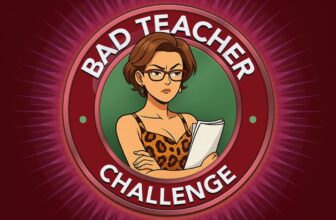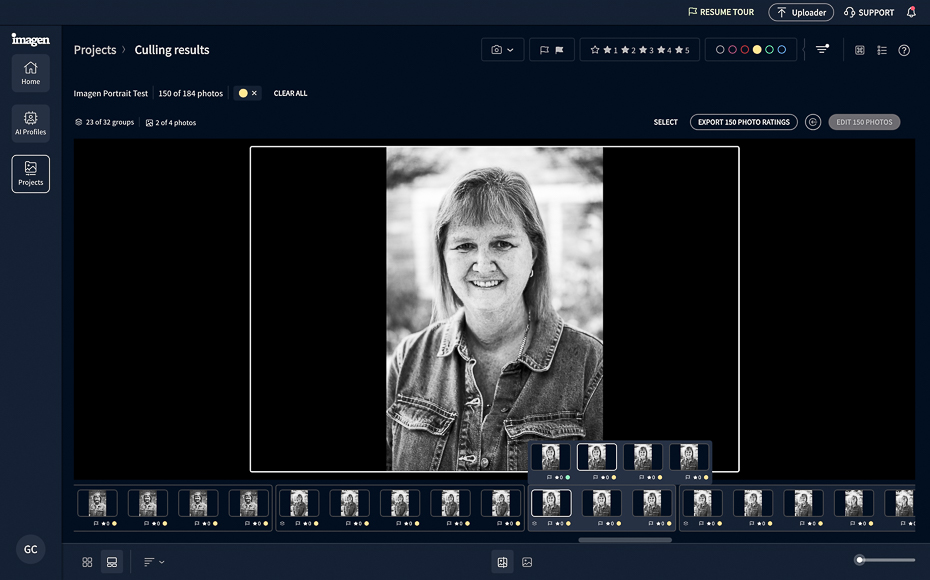
Check out our latest products
In our review of Imagen AI Culling, we’ll test the newest addition to Imagen’s AI-powered editing solution.
Imagen is releasing its new AI Culling tool from Beta, allowing everyone to experience its efficient, AI-powered volume image selection and culling.
While we already have a full Imagen review here on our site, we thought it would be worth providing a current update focusing on the new AI-powered culling capabilities.
With Imagen and the new AI-powered Culling tool, efficiency is king!
Highly Recommended

AI-powered tool that streamlines culling and applies smart edits to photo batches quickly and effortlessly.
Imagen is an all-purpose, single platform that provides an expanding range of AI-based tools to effortlessly select, cull, edit, and back up your photos while delivering efficiency at every step.
Imagen’s Culling, thoroughly tested under a Beta release, delivers higher levels of efficiency by speeding up and reimagining the image selection, grouping, and culling process.
In a demanding industry where time is money, professional photographers must invest in the right tools for the job. Read on if you’re looking for clever ways to streamline your post-processing workflow!
Let’s discover all we need to know about Imagen’s Culling.
What Is Imagen AI?


- Fast and efficient
- AI-powered image grouping, culling, and editing in one
- Improved user interface
- Cull with edited previews
- Cost efficiency for volume photography work
- Learns from your past and ongoing edits
- Impressive AI Talent Profiles
- Retain control over the process
- Client delivery system
- 1,000 free edits on signup
- Separate Imagen Culling subscription required
- It will never replace human involvement
- Bouncing between Imagen and Adobe
Imagen is an AI-powered photo editing and workflow management tool that works as a standalone product or a compatible plugin with Adobe Lightroom, Photoshop and Bridge.
Imagen is adding Culling to its suite of AI-powered image processing and editing tools.
Imagen’s AI Culling is an in-app post-production solution designed to swiftly select and cull photos using AI learning.
The new feature allows you to review, rank, and even forward your selection for AI editing within the Imagen platform.
Culling Studio adds some neat features to the Imagen package, including previewing final edits with an AI Profile applied within the culling process.
Imagen uses AI-learning methods to apply consistent and relatively reliable edits across a volume shoot, such as a wedding or event.
Rather than painstakingly editing each image, Imagen can batch process an entire job in minutes while applying a consistent white balance, color depth, and exposure.
To train Imagen, you ‘feed’ it with at least 3,000 of your own, previously hand-edited images to develop a Personal AI Profile. Imagen learns from your style and approach to editing photos.
Imagen also features a ‘Lite Personal AI Profile,’ which relies on uploading a favourite preset and answering a few questions. This is mainly for those who don’t have enough photos to train a full Personal AI Profile and are exploring their own personal style.
Alternatively, Imagen offers a range of ready-made editing profiles developed by industry professionals. Or, you can select profiles from the newly released Profile Shop, where creators and preset companies offer unique Profiles for sale.
Imagen has received positive acclaim for its performance, features, and affordability compared to traditional editing costs or outsourcing post-processing.
Features of Imagen AI Culling
As our comprehensive Imagen review found, the AI-powered software reimagines how photographers approach the selection and culling process for a volume job.
Imagen is focused on delivering measurable cost-saving tools to streamline a professional photographer’s workflow and reduce the need for extensive image reviews.
It’s important to stress that Imagen doesn’t replace the need for human intervention or review. It’s intended to streamline the process so the photographer can focus on other elements of the job and running a successful business.
Now that Imagen Culling is out of Beta testing, the new culling tool is available as a subscription with several key features included.
AI-Powered Photo Selection


One of the most challenging tasks in any volume event shoot is scrolling through hundreds and thousands of images to select the cream of the crop. I know wedding photographers who easily average 5,000 images per shoot.
Imagen’s AI-powered Photo Selection tool automatically detects, selects, and groups photos by compositional quality, duplicates, image sharpness, and expressions. It also looks for photos of subjects with closed eyes and moments when a couple first kiss.
You can select multiple personal indicators to guide the AI in making the best selection choices that work best for your workflow and preferences.
It’s important to note that Imagen imitates the human selection process rather than completely replacing it. However, the software does a great job of grouping volumes of images from a job.
Furthermore, Imagen’s AI efficiently identifies the best images from the day, saving you countless hours of flicking between near-identical photos over and over.
From there, you can commence a new Culling Project and set aside the “duds” or review and edit them directly within Imagen.
Edited Previews


One key feature of Imagen is the ability to work with a Personal AI Profile that learns from your past edits in similar-volume batches.
Alternatively, Imagen has partnered with several well-known pro photographers to create Talent AI Profiles that you can select from to apply immediate edits.
An AI Profile is similar to a personal preset that Imagen harnesses to apply exposure, color, lighting, and other editing alterations based on the individual parameters of every photo independently.
Imagen’s Culling now harnesses those same AI Profiles to provide a live view of how your images will look after editing while making culling choices.
With the AI Profile preview, you can quickly decide on the best photos and how they will look with near-final edits applied.
The Edited Previews function minimizes lost time and frustration while keeping the two stages of the editing process intertwined.
Smart Grouping & Ratings


While we’ve already covered Imagen’s AI-powered image selection process, discussing the Smart Groupings and Rating functions is also essential.
Culling offers a quick, accurate, and completely customizable solution for selecting images and grouping them for fast review and final selection.
The Smart Grouping tool automatically groups images based on your selection or image similarity. If you’re an event photographer capturing long bursts at high frame rates at an event, you’ll know the pain of reviewing countless identical images later.
Imagen also offers a highly refined AI-based rating system to grade the quality of images by applying stars, colors, and flags based on your preferences and guidance.
Seamless Workflow & Integration


Another standout feature of Imagen’s AI Culling is its ability to enhance your workflow within Imagen, Culling, and your preferred Adobe editing suite.
The software enables the quick transition from culling to editing, storing, and even delivering images from within Imagen.
Furthermore, you can seamlessly sync the AI culling outcome with your catalog within Adobe Lightroom, Photoshop, and Bridge without messy transitions or clunky steps.
However, it’s not all set-and-forget. You can step in with a manual override option to make changes or refine the process at any point.
While integrating with Adobe image editing platforms is terrific, it’s not all smooth sailing. I found myself needing to bounce back and forth between Imagen and Lightroom a couple of times.
It wasn’t a deal breaker. It just felt a little annoying, but once you get the hang of the process, it becomes part of the end-to-end workflow.
Overall Performance
Imagen and its new AI Culling are available for Mac and PC.
If you’re running a PC setup, the minimum system requirements include Windows 10 or later, an AMD or ARM processor with 64-bit support, and a 2 GHz or faster processor.
The folks over at team Mac require macOS version 10.11 (El Capitan) or later with a Multicore Intel® processor with 64-bit support or an M1 Apple Silicon processor. Imagen is not available for iOS or Android devices.
In our original review of Imagen, we celebrated the time and cost savings to volume photographers. However, we highlighted a few opportunities for Imagen to tighten up the user experience.
I’m pleased to say that Imagen has listened and continued to introduce new tools like Culling and enhancements to the software’s experience and usability.
Overall, Imagen’s AI Culling proved incredibly fast, accurate, and reliable in tests. Given that Culling has only just come out of Beta, the software is bug-free and worked exactly as described.
How I Tested Imagen AI Culling


I tested Imagen and AI Culling on a late 2023 Apple MacBook Pro 14″. My MacBook packs an Apple M3 Pro Chip and 18GB of RAM and runs the latest version of macOS Sequoia.
While the Apple MacBook Pro offers 512GB of internal storage, I run an external 1TB Sandisk Portable SSD with a fast Thunderbolt 4 cable.
I primarily use Adobe Lightroom for my photo editing, and the external SSD is solely used for the Lightroom catalog.
To test Imagen and Culling, I chose to work from a desktop folder over the Lightroom import. I downloaded 184 RAW portrait images from a recent shoot with my sister to a desktop folder.
I selected the 184 RAW test images folder for this test from my desktop. It took precisely 2 minutes to upload them and 4 minutes to process the Culling selections for those images.
Imagen instantly applied my selected AI Profile since I selected to apply edits while culling.
In this case, I chose to adopt one of Imagen’s many Talent Profiles by Kevin Mullins, a street and wedding photographer whom I admire and who inspired my early photography days.
Of those 184 images, AI Culling detected 32 Keepers (Green), 150 Duplicates (Yellow), 1 Standalone (Blue), and 1 low-rated (Red) image.
To be fair, the low-rated image is a photo of my sister laughing her head off! It’s very accurate, as she is not very funny.
I also allowed Imagen to edit the images and selected options, including Crop, Straighten, Smooth Skin (sorry, Sue), Subject Mask, Whiten Teeth (sorry once again, Sue), and Background Mask.
Imagen then took around 6 minutes to apply the edits to the 32 Keepers.
I then downloaded my images for final review in my Lightroom Catalog, where I could import them and tinker with them further.
The last step was to upload the final images within Imagen. These images now form part of my AI Profile, and the software will continue to learn from my edits and use other profiles.
I found the outcomes to be relatively accurate, incredibly efficient, and the process was simple once I got the hang of it.
Value for Money


Imagen offers a tiered pricing plan to suit everyone, from beginners looking to experiment with AI editing to seasoned and commercial professionals.
Imagen offers a Pay As You Go plan for AI editing only, starting at US$0.05 per image.
Annual Plans are further broken down based on the volume of images over the year. The 18K plan costs US$67.50 per month, the 36K plan costs US$127.50 per month, and the 72K plan costs US$240.00 per month.
Both annual plans include unlimited Personal AI Profiles, access to all Talent AI Profiles, 24/7 tech support, and a special offer of 100GB of cloud storage free for 3 months. New users also gain 1000 free edits upon signing up.


Imagen’s Culling is a standalone subscription in addition to the standard Imagen editing software plans.
Culling is available as an Annual Subscription at US$12.00 per month (billed annually) or the Monthly Subscription at US$18.00 per month.
Imagen AI Culling FAQs
What is Imagen?
Imagen is an all-in-one platform designed to cull, edit, back up, store, and effortlessly deliver your photos. It harnesses AI learning to mitigate the time spent scrolling through thousands of images to find the gems. Imagen learns from your past edits to develop a Personal AI profile to further improve efficiency on future projects.
How does the AI Culling work?
The AI-powered culling tool detects, selects, and groups photos by compositional quality, duplicates, image sharpness, and expressions. It also looks for photos of subjects with closed eyes and moments when a couple first kiss during a wedding.
How does Imagen’s AI Culling save time and money?
A professional photographer may capture 5,000 to 10,000 images at a single event, which take countless hours and days to sort and cull. Culling streamlines your culling process, learns your editing style and reduces that workflow down to minutes. Any time saved from a professional or commercial photographer equates to money saved.
Imagen AI Culling Review | Conclusion
While I didn’t work on Shotkit’s original Imagen review, I’m so glad I got to experience the AI-powered file workflow and image-editing solution.
Imagen and its Culling solution were incredibly powerful, efficient, and reliable. While many are excited about AI technology’s power, efficiency, and cost savings in photo editing, reliability is the biggest challenge for developers.
As a seasoned photographer, I’ve managed my culling and editing for large-scale weddings, events, and more. While the time spent editing images in Adobe Lightroom can be cathartic, it quickly becomes a drag and something I’d rather avoid.
That said, I can always rely on myself to identify blurry, crooked, eyes-closed, and duplicate images. I can also spot that magical element distinguishing an image from a near-identical duplicate.
At first, letting go of that process and trusting an AI app was daunting.
However, I can safely say that Imagen has proven (at least to me) incredibly reliable. It accurately detected the key parameters I set and safely put aside the less desirable images so that I could deliver the final glance.
The ability to build your custom AI Profile based on your back-catalog or use a Talent AI Profile is a game-changer for applying global edits to a project.
At a time when some AI image editing software is questionable, and much of it operates without limits, Imagen AI and Culling set a new standard for restrained, reliable, and efficient image editing solutions.
I hold no secrets about my skepticism of AI in photography. However, I’m surprised and delighted that Imagen and its Culling tool is an excellent example of how AI elevates our craft.
It reduces the time spent in front of a screen, allowing you to shoot more and work with clients without worrying about the editing backlog.

![[2025 Upgraded] Retractable Car Charger, SUPERONE 69W Car Phone Charger with Cables Fast Charging, Gifts for Men Women Car Accessories for iPhone 16 15 14 13 12, Samsung, Black](https://i1.wp.com/m.media-amazon.com/images/I/61SaegZpsSL._AC_SL1500_.jpg?w=300&resize=300,300&ssl=1)



![[True Military-Grade] Car Phone Holder【2024 Stronger Suction & Clip】 Universal Cell Phone Holder for Car Mount for Dashboard Windshield Air Vent Long Arm Cell Phone Car Mount Thick Case,Black](https://i2.wp.com/m.media-amazon.com/images/I/715PBCuJezL._AC_SL1500_.jpg?w=300&resize=300,300&ssl=1)
![[エレコム] スマホショルダー ショルダーストラップ 肩掛け ストラップホールシート付属 丸紐 8mm P-STSDH2R08](https://i3.wp.com/m.media-amazon.com/images/I/51BMFf06pxL._AC_SL1500_.jpg?w=300&resize=300,300&ssl=1)