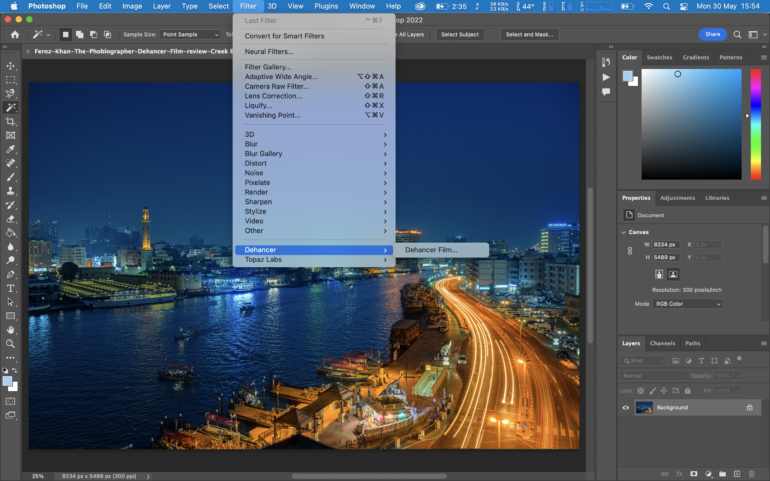
Check out our latest products
Photoshop has been one of the most popular and reliable software for photographers of various fields and expertise who wish to edit their images. From tools allowing cropping to color correction and retouching of skin, Photoshop became the answer to many post-processing needs. But in recent years, Photoshop has been getting pricier, along with the introduction of AI tools that many are set against. In addition, Adobe‘s policies across the Creative Cloud portfolio are making the livelihoods of artists challenging. Naturally, people are looking for alternatives, especially for a platform like Photoshop that offers more than Lightroom. Here is a look at 3 options, which can benefit you.
Affinity Photo

One of the popular alternatives to Photoshop, Affinity Photo offers many features that can benefit photographers. You can work with layers, resize, crop and mask using different brushes or precision tools. Example of the latter includes Selection Brush, Magic Wand, Paint to Select, Pen Tool and more. For those interested in retouching, you get the option of Dodge, Burn, Clone, Patch and Blemish Removal tools. In fact, there is also the option of developing your RAW files. The software is available for iPad, Windows, and Mac. The software is available for one-time cost of $69.99.
Photopea

If you are looking for an online, free alternatives to Photoshop, then Photopea is your go-to tool. The app offers options for artists, such as drawing tools and working with layers and masks, as well as supports text overlays and raw camera files. There are some features similar to Photoshop as well, for instance, subject select and smart object. One can even create posts for social media platforms, as well as find different photo and print sizes. You can export the files to different popular formats, and it also has an online storage facility. You can pay a $5 monthly subscription fee to get rid of ads and work with 5GB of online storage.
CyberLink PhotoDirector

CyberLink PhotoDirector is a more complex-looking software, but it is actually an ideal option for those who want to use both Lightroom and Photoshop together. The app offers options for your workflow, along with the chance to edit your images with the utmost detail. You have camera profile corrections seen in Lightroom, as well as the ability to import RAW file conversion, and tagging. But if you need Photoshop tools, you get features such as retouching tools, mask layers, and text overlays. There are also AI tools for those who want to edit their images in bulk — Deblur, Denoise, Object Removal, and Image Enlarger. You can also get templates and new effects for your workflow. However, the app is not free. For $100, you can buy a license, or for $70, you can get a yearly subscription.
The ideal thing would be to test all three and see what works best for your workflow. Perhaps, one may fit you like a glove or maybe all three.

![[2025 Upgraded] Retractable Car Charger, SUPERONE 69W Car Phone Charger with Cables Fast Charging, Gifts for Men Women Car Accessories for iPhone 16 15 14 13 12, Samsung, Black](https://i1.wp.com/m.media-amazon.com/images/I/61SaegZpsSL._AC_SL1500_.jpg?w=300&resize=300,300&ssl=1)



![[True Military-Grade] Car Phone Holder【2024 Stronger Suction & Clip】 Universal Cell Phone Holder for Car Mount for Dashboard Windshield Air Vent Long Arm Cell Phone Car Mount Thick Case,Black](https://i2.wp.com/m.media-amazon.com/images/I/715PBCuJezL._AC_SL1500_.jpg?w=300&resize=300,300&ssl=1)
![[エレコム] スマホショルダー ショルダーストラップ 肩掛け ストラップホールシート付属 丸紐 8mm P-STSDH2R08](https://i3.wp.com/m.media-amazon.com/images/I/51BMFf06pxL._AC_SL1500_.jpg?w=300&resize=300,300&ssl=1)







