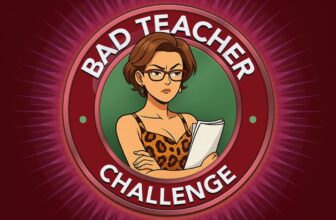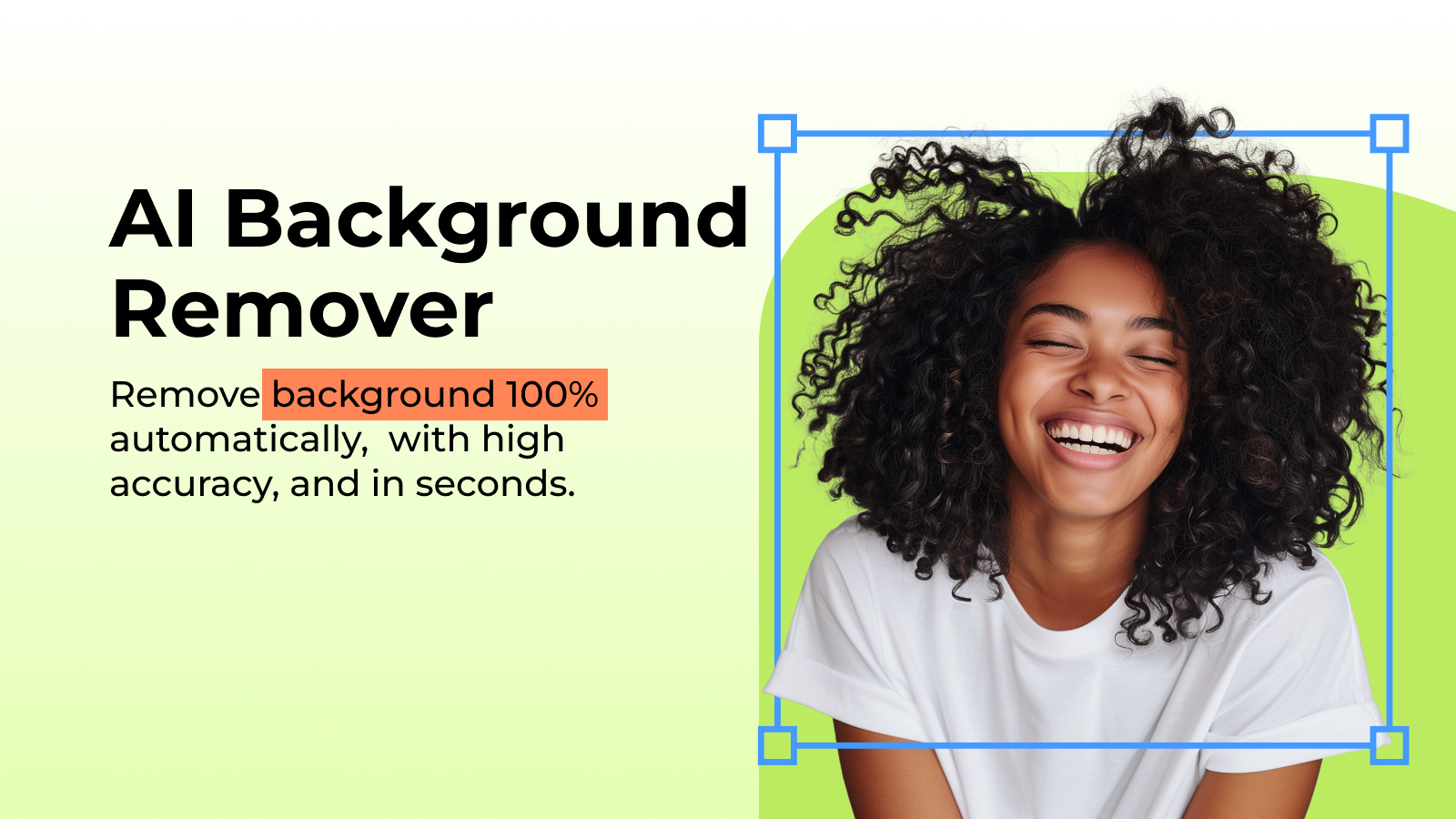
Check out our latest products
Cluttered backgrounds are always a tough nut to crack. They degrade the image quality, and you cannot use them on any social media platform. For those of you working on product images, cluttered backgrounds are big red flags. You need to remove them instantly and upload images with attractive backgrounds.
If you’ve tried that, too, you know how frustrating manual editing can be. Especially when done through professional design tools that need advanced editing skills. However, you can try some AI tools like AI background remover. One of them is the X-Design AI Background Remover tool. Let’s understand how X-Design AI Background Remover helps to get rid of blurry backgrounds and convert them into professional images instantly.
How does X-Design AI Background Remover Help E-Commerce Sellers boost design productivity?
X-Design Background Remover uses AI technology to identify the subject. The tool detaches the background from the image and makes it available for download or further edits. A few years earlier, this task was done manually using a tool. This consumed hours and was more costly than the alternative. Here are the features of the X-Design AI Background Remover:
Automatic Subject Detection Using AI Precision
- The tool automatically identifies the subject in the image. It could be a model or a product.
- The tool is designed to identify the background and remove it from the image within three seconds.
- It does not require you to have manual editing skills. The image background is removed automatically.
High Accuracy Editing, thanks to the Built-in Editor
- It accurately finds and marks hair and corners. Then removes them without missing out on the sharp edges.
- Use manual selection tools, which are built into the editor, to adjust more details. Erase and Restore features help you to further tweak the image.
- Adjust image quality and elements such as aspect ratio and dimensions.
- The users can use the AI background generator tool to create stunning product background images.
Text and Logo Removal Without Losing Quality
- The tool can accurately remove the logo and text from your image. It does not need manual selection.
- Overlays such as watermarks are identified instantly. You don’t need to mark them for removal; the AI removes these elements.
- After text and logo removal, the tool keeps the original image quality intact.
Quick Batch-Processing and A/B Testing
- You can import 30 images in one go! So if you have multiple products in your E-commerce store, you can edit all of them at once.
- The tool allows you to compare and preview all the image types. It makes A/B testing possible within the editor itself.
- Select from hundreds of templates to add a new background to your product image instantly.
Difference Between Manual Editing and AI Background Removal
Manual editing used to be the norm. But it slows you down and drains your resources. Here’s a direct comparison:
| Feature | Manual Tools | X-Design AI |
| Time per image | 10–20 minutes | Under 3 seconds |
| Skill required | Advanced design knowledge | No experience needed |
| Edge refinement | Manual brushing | AI precision on soft edges |
| Batch processing | Not available | Up to 30 images |
| Usability | Desktop software only | Works on any device |
You can explore prompt-based templates and include them in your product image background without any hassle!
How to Remove Background from Images Using X-Design
The process is quite simple. Just head over to the X-Design AI photo editor and follow the process listed below:
Step 1: Import an Image
You can upload an image that has an uneven background. Or you can upload multiple images in one go.
Step 2: Pick a Custom Background
The tool instantly removes the existing background with the highest precision. You can then choose a new background or download a transparent image.
Step 3: Download the Output
You can export the image in PNG and JPG formats instantly. Click ‘Download’ in the top right.
That’s how you can remove the background from your product image and add a new one. This tool also helps you to remove watermarks and text-based logos from your images.
Common Challenges E-Commerce Sellers Face With Product Images
Selling your products online requires more than just a product listing. You need professional product images that grab attention quickly. But getting these images for your products was never easy. Here’s why:
1. Lack of Professional Photography Setup
New E-commerce sellers lack high-quality photography gear. That is why they end up uploading blurry or uneven images. They do not attract organic visitors. They turn them away, and none of the products are sold.
2. Image Editing Tools Need Design Experience
Complex image editing tools like Photoshop need design skills. Yes, it helps to make an outstanding product’s visuals, but operating this tool is a hassle.
3. Time-Consuming Edits for Multiple Products
For a single product, you need images in different ratios. Without the ideal images, the automatic croppers will eliminate important sections of the image.
4. Watermarks or Logos on Supplier Images
Some sellers upload supplier-provided images that contain watermarks or product logos. It creates a monotonous vibe throughout their store and does not create an attractive aesthetic for attracting buyers.
5. No Previews or A/B Testing
Most tools offer limited features. Even if the E-commerce sellers try to add a new background to their images, they are unable to get previews to test multiple images side by side. This lack of an A/B testing feature creates confusion and does not help the sellers to choose the ideal image.
6. Editing One Image At a Time
When editing images for multiple products, sellers need to manually remove the backgrounds of each product. This process is time-consuming and affects the consistency in the image quality.
Wrapping Up
The AI Background Remover is free for new users. You can try it out on your mobile phone and desktop. The tool is web-based and does not require installation. Simply head over to the website and upload your image. You also get a built-in editor to make manual adjustments to the image. It is most commonly used by digital store owners to make visually appealing product pictures. So if you are also looking for a reliable tool to make such product photos, you have just found the ideal one!
|
When you purchase through links on our site, we may earn an affiliate commission. Here’s how it works. |

![[2025 Upgraded] Retractable Car Charger, SUPERONE 69W Car Phone Charger with Cables Fast Charging, Gifts for Men Women Car Accessories for iPhone 16 15 14 13 12, Samsung, Black](https://i1.wp.com/m.media-amazon.com/images/I/61SaegZpsSL._AC_SL1500_.jpg?w=300&resize=300,300&ssl=1)



![[True Military-Grade] Car Phone Holder【2024 Stronger Suction & Clip】 Universal Cell Phone Holder for Car Mount for Dashboard Windshield Air Vent Long Arm Cell Phone Car Mount Thick Case,Black](https://i2.wp.com/m.media-amazon.com/images/I/715PBCuJezL._AC_SL1500_.jpg?w=300&resize=300,300&ssl=1)
![[エレコム] スマホショルダー ショルダーストラップ 肩掛け ストラップホールシート付属 丸紐 8mm P-STSDH2R08](https://i3.wp.com/m.media-amazon.com/images/I/51BMFf06pxL._AC_SL1500_.jpg?w=300&resize=300,300&ssl=1)