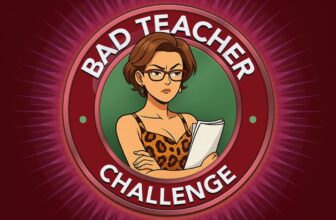Check out our latest products
Yongnuo, a maker of affordable LED lights, cameras, lenses, and photo flash units, is launching a new 300-watt RGB COB lighting fixture hot on the heels of their 100-watt version. We took the YNLUX 300RGB for a spin on multiple shoots and came back with a solid overview of the new light.
Yongnuo was founded in 2012, and this is my first time working with a product from them. I’m especially interested in how their lights compare to other LED cinema lighting brands that I’ve worked with before, like GVM, NANLITE, Aputure, and others. An affordable price tag doesn’t necessarily mean lower quality (especially these days, as the bar gets higher and higher), and I’ll run the $450 YNLUX 300RGB through the same testing I do during all of my other lighting reviews.
For this review, Yongnuo sent me their YNLUX 300RGB fixture plus a soft box and grid accessory.
Initial impressions
Out of the gate, I was struck by the case the $450 YNLUX 300RGB ships in. It isn’t too heavy, yet it seems to provide lots of protection. Thank you! It’s one of the things I harp on in my lighting reviews, especially since not everyone wants to spend their days looking for compatible hard cases for their entire kit. Good stuff.

Once you open the case, you’ll see plenty of protective foam surrounds all the components. In fact, there is so much foam I would 100% feel comfortable checking this on an aircraft or transporting it around in an equipment van. The foam does fall out if you open the case on the wrong side; in other words, the foam isn’t glued to the interior of the case itself and merely sits in place.
The exterior of the case also includes a flight lock that might be helpful, depending on whether you are in a sketchy neighborhood, but that’s probably not a feature I’ll use too often personally.

A tiny thing, but another welcome feature is a simple loop that allows the power brick to hang off an available stand. This is something else I bring up all the time, and it’s nice to see Yongnuo considering how their fixture will be used on location. Each of the cables also comes with a leather-style cable tie.

The yoke of the light (see image above) can be tightened from one side, which is a nice touch, and unlocking for tilting or panning is a one-handed operation in many cases.
One thing that did surprise me is that the front of the COB LED doesn’t have a protective cover over it for transport that clicks into the Bowens mount. Again, there is lots of protective foam, but you really want to be careful with that part of your LED COB fixtures in particular.
Let’s get into what’s under the hood with a quick feature breakdown:
- 300W Output
- Bowens Mount
- RGBWW
- 2000-10000K
- +/- Green & Magenta
- App-Based Firmware Updates

Accessories
At this point, most of you will be familiar with the wide variety of Bowens S-type mount accessories available on the market. Tons of brands make soft boxes and other options that will work well with the YNLUX 300RGB.
I did find the clicking in-place mechanism in this fixture to be a little rough and not as smooth as some of the others I’ve tried, but it gets the job done in a pinch.

Yongnuo’s YN70K soft box, with the $70 price tag, is affordable to the point that I was a little concerned about the quality of light and how it would hold up over time. The soft box ships in a soft case, and there is an additional strap that partially holds it in place, which I don’t think is necessary and dangles from the side, creating a chance to snag something else.
To expand the soft box, you click a toggle switch to lock each portion of the soft box in place. A smart design decision on the YN70K is that you can lock two toggles at a time with one hand – something I’ve not seen before – and it halves the expansion time of the soft box (pretty cool!).
Of course, the soft box does soften the hard light coming out of the fixture, but you are stuck with a single full grid piece and no half grid or 1/4 grid options.

Over the course of several weeks with this soft box, my concerns about build quality lessened over time, but I still would make this an owner/op soft box and not something for renting to the broader market (risk of damage is too high for my liking). Again, though, if you want to rent out the YNLUX 300RGB on its own with the included hard case with plenty of padding, I’d have no concerns there.

I personally don’t use umbrella-style bounces too much in my work (I sometimes use them with my Hudson Spider fixtures), but photographers looking for continuous lighting will enjoy the umbrella mount built right into the fixture.
Competitors
amaran, Neewer, and GVM all have 300-watt RGB offerings, so let’s break them down here.
These fixtures are all Bowens S-type mounts, offer similar special effects, and have a wide range of first-party and 3rd party accessories. Notably, the GVM Pro SD300C does offer wired DMX, but generally, they all have Bluetooth app control in various forms.
I recently reviewed the GVM Pro SD300C Monolight, and you can catch that review here. In that review, I compared the testing results of the GVM Pro SD300C product to the amaran 300C as well.
Control
You could use the ‘Mode’ and ‘Menu’ buttons to navigate through all of the various settings in conjunction with the rear dial, brightness and select knobs. Clicking and not turning the “INT” knob allows you to hop through intensity % faster or slower for more fine control – that’s a nice feature.

I found the rear-facing screen to be very crisp and easy to read in daylight. This was a welcome finding, and the screen is one of the better ones in this lighting category that I’ve seen. You can change the color through HSI (Hue, Saturation, Intensity) mode or live in CCT mode, depending on the needs of your project.
You don’t have the option to navigate through colors using x/y or to select matching gels, though. Personally, I use HSI mode most often on all my fixtures, so I didn’t miss the other modes, but some may wish for those.
You have the option of several built-in dimming curves like Exponential, Linear, and S-Curve. You can adjust dimming in small increments down to 0.10%.
There are several special effects modes like lightning, fireworks, rainbow, police, and others. Each mode is adjustable by both frequency and intensity. Pressing the CCT knob once starts and stops the effects.
Beyond that, you have the Bluetooth app called simply “Yongnuo”, which, I’ll admit, confused me out of the gate with this message.

Once you get past a few pages of non-English text, you are able to navigate around fairly well, but multiple pages of the app are not localized. This is, of course, problematic, but nothing that Yongnuo couldn’t change in future software updates. Hopefully they will!
Given the confusing (for me) app and lack of DMX, I wasn’t able to dive too deeply into wireless testing here. The fixture does offer a way to control other Yongnuo lights in tandem wirelessly, but I only had the single YNLUX 300RGB for this review and wasn’t able to test this mode in particular.

Output & Kelvin handling
Onto one of my favorite parts of these reviews because the numbers don’t lie!
I grabbed a few measurements on my Sekonic C-700U Spectrometer with the latest firmware (now updated with the C-800U) to see how accurately the Yongnuo YNLUX 300RGB handles color temp measured in Kelvin and output (lx) from a distance of 3 ft in CCT mode. Here are my readings, this time with a target of 5600K and output set to 100%. This test was completed with the 55-degree kit reflector attached, and I measured at the center of the beam. The beam angle without the reflector attached is 110 degrees.
Take care when comparing these results to other fixtures because the beam angle does vary from light to light. A tighter beam angle will usually read as having a higher intensity, for example.

Aiming for a target of 5600K – we ended up reading a 5336K out of the fixture. Not perfect, but also not outside of what I’ve recorded from other fixtures in this category. For example, the amaran 300C read as 5354K, and the GVC SD300C recorded a 5438K here with the same 5600K target during testing on other reviews.
Moving on – let’s go for a 4700K target.

A reading of 4553K is closer to our 4700K target, and you see a slight bump in overall output here (22600 lx) compared with the 5600K target testing above. Now for a test with 3200K as the target:

A reading of 3141K is almost spot on here compared with our 3200K target. Interestingly, the output stays fairly consistent throughout each of my tests compared to other fixtures in this price category. In short, I can’t say that the YNLUX 300RGB performs better compared with the GVM or amaran offerings I’ve tested in the past, but it does stay right in the mix (showing better or similar performance in many areas).
Want to make your own determinations with my data? Go ahead and check out my recent GVM SD300 review, where I put it next to the amaran 300C for testing.

Final thoughts
With a price tag of $450, we shouldn’t expect the moon here, but the tricky-to-use Bluetooth app and lack of DMX options (wired or otherwise) make the YNLUX 300RGB complex while working with it wirelessly. If you don’t need DMX or don’t plan on working with the app, the testing data out of this light is impressive, and Yongnuo engineers have clearly paid attention to little, but meaningful, ease of use improvements.
Home studio owners or studio owners in general who may have a semi-permanent setup where they aren’t fine-tuning different lighting setups all the time will appreciate the price tag and might buy several of these for their setups. That use case makes perfect sense to me.
It doesn’t quite have the punch for outdoor setups on a sunny day, but Yongnuo, as a lighting company, is now very much on my personal radar, and I’m looking forward to seeing their consistent innovations in the lighting space.
What do you think? Will you be adding the YNLUX 300RGB to your kit? Let us know in the comments below!

![[2025 Upgraded] Retractable Car Charger, SUPERONE 69W Car Phone Charger with Cables Fast Charging, Gifts for Men Women Car Accessories for iPhone 16 15 14 13 12, Samsung, Black](https://i1.wp.com/m.media-amazon.com/images/I/61SaegZpsSL._AC_SL1500_.jpg?w=300&resize=300,300&ssl=1)



![[True Military-Grade] Car Phone Holder【2024 Stronger Suction & Clip】 Universal Cell Phone Holder for Car Mount for Dashboard Windshield Air Vent Long Arm Cell Phone Car Mount Thick Case,Black](https://i2.wp.com/m.media-amazon.com/images/I/715PBCuJezL._AC_SL1500_.jpg?w=300&resize=300,300&ssl=1)
![[エレコム] スマホショルダー ショルダーストラップ 肩掛け ストラップホールシート付属 丸紐 8mm P-STSDH2R08](https://i3.wp.com/m.media-amazon.com/images/I/51BMFf06pxL._AC_SL1500_.jpg?w=300&resize=300,300&ssl=1)